Introduction
Introducing watchOS 10: The Evolution of Apple’s Wearable OS
In the fast-paced world of technology, staying ahead of the curve is imperative. Apple understands this, and its continuous innovation ensures that its products keep up and redefine industry standards. With this ethos firmly in mind, we welcome you to delve into the extraordinary world of watchOS 10, the latest and most remarkable iteration of Apple’s revolutionary wearable operating system.
Apple’s commitment to enhancing the user experience, fostering well-being, and enabling seamless connectivity is unmistakably evident in watchOS 10. This article is your gateway to exploring many new features and enhancements that elevate the Apple Watch to even greater heights. From the moment you put it on your wrist, watchOS 10 transforms your Apple Watch into a dynamic and indispensable companion.
The anticipation surrounding watchOS ten has been palpable among Apple Watch enthusiasts, and rightfully so. In this comprehensive guide, we will journey through watchOS 10’s remarkable enhancements, revealing how they enhance every aspect of your daily life, from health and fitness tracking to communication, productivity, and beyond.
So, let’s embark on this exciting exploration of watchOS 10, uncovering the innovations that have already revolutionized the wearable industry and the ones poised to shape its future. Whether you’re a seasoned Apple Watch wearer or considering joining the Apple Watch community, this article is your key to mastering the future of wearable technology. Let’s dive in and discover how Apple’s relentless pursuit of excellence has redefined the smartwatch experience.
A Brief History of watchOS
The Evolution of Apple Watch
To truly appreciate the significance of watchOS 10, we must first journey back in time to understand the path that led us here. The story of the Apple Watch is one of continuous evolution and innovation, with each iteration pushing the boundaries of what a smartwatch can achieve.
The Apple Watch debuted in April 2015, marking Apple’s foray into the world of wearables. It was a bold move, and while smartwatches existed before the Apple Watch, none had captured the public’s imagination quite like Apple’s offering. The original Apple Watch, often called Series 0, introduced the world to a device that told time and seamlessly integrated with our digital lives.
In the years that followed, Apple didn’t rest on its laurels. The Apple Watch became more refined, capable, and indispensable with each new hardware release. Introducing GPS and water resistance with the Apple Watch Series 2 opened new possibilities for fitness and outdoor enthusiasts. Series 3 brought cellular connectivity, liberating the watch from the need to tether it to an iPhone. These advancements cemented the Apple Watch’s position as the premier smartwatch on the market.
Previous watchOS Versions and Their Key Features
As the hardware evolved, so did the software. Each version of watchOS brought a slew of improvements and new features that made the Apple Watch not just a piece of tech but a vital companion in our daily lives.
WatchOS 1, which debuted with the original Apple Watch, laid the foundation. It introduced features like Glances, which provided quick access to information, and the Digital Crown, a novel way to interact with a small touchscreen.
WatchOS 2, released in 2015, allowed third-party app development, unleashing creativity and innovation. This opened up a world of possibilities, from fitness and health apps to productivity tools.
WatchOS 3, in 2016, focused on performance and usability. It brought faster app loading times, the Dock for quicker app access, and the Breathe app, highlighting Apple’s growing emphasis on health and well-being.
The subsequent releases, watchOS 4, 5, and 6, continued to refine the user experience. They introduced features like Siri watch face, enhanced fitness tracking, and standalone apps that further liberated the Apple Watch from the iPhone’s shadow.
The anticipation Surrounding watchOS 10
With each watchOS update, the anticipation among Apple Watch users grew. The Apple Watch had already become a staple in the lives of millions, seamlessly blending fashion, functionality, and convenience. So, when the rumors and speculations about watchOS 10 started to circulate, the excitement was palpable.
The anticipation surrounding watchOS 10 was not merely about incremental updates. It was about the promise of something transformative that would elevate the Apple Watch to even greater heights. This latest installment was expected to redefine what users could expect from their smartwatches, setting new functionality, aesthetics, and connectivity standards.
As we delve deeper into the features and improvements introduced in watchOS 10, it becomes evident that the anticipation was well-placed. Apple had once again delivered an update that met and exceeded expectations, solidifying the Apple Watch’s position as the pinnacle of wearable technology. Let’s continue our exploration and discover how watchOS ten has reshaped the landscape of smartwatches.
The User Experience Enhancements
Revamped User Interface
The user interface is the heart and soul of any smartwatch. In watchOS 10, Apple has gone above and beyond to deliver a user experience that’s both visually appealing and highly functional. The changes in the user interface are immediately noticeable, creating a fresh and modern look that’s intuitive and delightful to navigate.
The watch faces are one of the most striking aspects of the revamped user interface. They have received a significant facelift with new designs, complications, and customization options. Now, your Apple Watch can genuinely reflect your style and preferences. Whether you’re a fitness enthusiast, a world traveler, or someone who values elegant simplicity, there’s a watch face to suit your taste.
Customization Options
Personalization is a cornerstone of watchOS 10. Apple understands that your watch should be an extension of your personality, and they’ve given users more control than ever before. You can choose from various complications to add relevant information to your watch face, whether it’s the weather, upcoming calendar events, or your fitness progress.
Moreover, the ability to customize your watch face continues beyond choosing complications. You can now personalize the colors, styles, and fonts of your watch face, allowing for endless combinations to match your outfit, mood, or occasion. It’s a level of personalization that goes far beyond what we’ve seen in previous watchOS versions.
Improved Navigation
Navigating your Apple Watch has never been more intuitive or efficient. With the redesigned Control Center and an enhanced app layout, finding and using your favorite apps is a breeze. The Control Center, accessible with a swipe up from the bottom of the screen, provides quick access to commonly used features like Do Not Disturb, battery status, and connectivity settings.
Apps are now displayed in a precise grid layout, making locating and launching the app you need easier. You can arrange apps based on your preferences, ensuring that the ones you use most frequently are just a tap away. The Dock, accessible by pressing the side button, provides an even more convenient way to access your recently used apps and those you’ve designated favorites.
These improvements in navigation ensure that you can get things done on your Apple Watch with minimal effort and maximum efficiency. Whether checking your messages, monitoring your heart rate, or controlling your smart home devices, the user interface enhancements in watchOS 10 make the experience fluid and enjoyable.
Enhanced Siri Integration
Siri has been a trusted companion on the Apple Watch for years, but watchOS 10 takes this virtual assistant to a new level. The enhancements in Siri integration make interacting with your watch feel more natural and conversational.
More Natural Interactions
In watchOS 10, Siri understands context better than ever. You can have more natural conversations with your watch, making commands and queries feel less like talking to a machine and more like chatting with a helpful friend. For example, you can ask Siri, “What’s the weather like today?” and follow up with, “How about tomorrow?” Siri will understand the context and provide accurate responses.
Increased Siri Functionality
Siri isn’t just for answering questions and setting reminders anymore. With watchOS 10, Siri can perform a broader range of tasks on your Apple Watch. You can use Siri to control your smart home devices, send messages to your contacts, and even start a workout or set a timer with a simple voice command. It’s a level of Siri functionality that makes the Apple Watch an even more valuable companion in your daily life.
Advanced Notifications
Notifications are crucial to any smartwatch, and watchOS 10 takes them to the next level. Apple understands that staying informed is essential, but it also recognizes the importance of not overwhelming you with constant alerts. As a result, watchOS 10 introduces a range of improvements in the notification system.
Richer Notifications
Notifications in watchOS 10 are not just informative; they’re also more visually engaging. You’ll see more information at a glance, with images and icons that make it easier to understand the context of the notification. For example, a message notification might display a small thumbnail of the sender’s profile picture, giving you a quick visual cue about who’s messaging you.
Improved Interaction with Notifications
Interacting with notifications in watchOS 10 is more intuitive. You can use gestures like swiping or Force Touch to take actions directly from the information. If someone sends you a message, you can quickly reply with a voice message, emoji, or a predefined response—all without opening a separate app.
These enhancements in notifications ensure that you stay informed and connected without constantly reaching for your iPhone. Whether it’s an important email, a breaking news alert, or a friendly message, your Apple Watch delivers the information you need in a way that’s both informative and user-friendly.
Always-On Display
One of the most significant advancements in watchOS 10 is the introduction of the always-on display. It’s a feature that Apple Watch users have longed for, and it’s a game-changer in terms of both convenience and battery life.
Benefits of Always-On Display
The always-on display ensures that your Apple Watch is never truly “asleep.” When you’re not actively using it, the watch face remains visible, albeit in a low-power state. This means you can check the time or glance at your complications without raising your wrist or tapping the screen.
The benefits of an always-on display are numerous. It’s beneficial when raising your wrist to wake the screen might be impractical, such as when you’re in a meeting, exercising, or simply carrying bags of groceries. It’s a small but significant convenience that Apple Watch users have come to appreciate.
Customization and Battery Optimization
To ensure that the always-on display doesn’t drain your battery unnecessarily, watchOS 10 employs innovative strategies for optimization. The watch intelligently adjusts the display’s refresh rate and brightness, conserving power when unnecessary and ensuring that your Apple Watch can still last a full day on a single charge.
Moreover, watchOS 10 allows you to customize how your watch face appears in the always-on mode. You can choose from various styles and complications, ensuring that even in this low-power state, your watch remains functional and reflects your personal style.
In summary, the user experience enhancements in watchOS 10 are nothing short of transformative. From the revamped user interface to the enhanced Siri integration, advanced notifications, and the long-awaited always-on display, Apple has left no stone unturned in its quest to deliver a user experience that’s seamless, intuitive, and highly personalized. These improvements set the stage for the many other features and enhancements we’ll explore in the following sections, making watchOS 10 a remarkable leap forward in wearable technology.
Health and Fitness Improvements
In watchOS 10, Apple has continued its commitment to revolutionizing health and fitness tracking on the Apple Watch. These improvements are more than just technological enhancements; they empower users to take greater control of their well-being and lead healthier lives. Here’s a closer look at the health and fitness upgrades that make watchOS 10 a game-changer.
**Health Tracking Upgrades**
Health tracking has always been a central feature of the Apple Watch, and watchOS 10 introduces several critical upgrades.
*New Health Metrics*: With watchOS 10, your Apple Watch becomes an even more comprehensive health companion. It introduces new health metrics and sensors, providing deeper insights into your well-being. For instance, the watch can now monitor your blood oxygen levels, a vital indicator of your respiratory and circulatory health. Additionally, it tracks your sleep patterns, enabling you to understand and improve your sleep quality. These new metrics join features like heart rate monitoring, ECG readings (available in supported regions), and fall detection, creating a holistic picture of your health.
*Integration with Third-Party Apps*: Health and fitness enthusiasts often rely on various apps to monitor their progress and reach their goals. In watchOS 10, Apple has made it easier than ever to integrate third-party health and fitness apps with the Apple Watch. You can seamlessly incorporate your favorite workout apps, calorie trackers, and more into your daily health routine. Whether you prefer the precision of a specialized app or the convenience of Apple’s built-in features, watchOS 10 offers the flexibility to tailor your health tracking experience to your needs.
**Workout Enhancements**
The Apple Watch has long been a trusted workout companion for those who lead active lifestyles. With watchOS 10, the workout experience receives significant enhancements.
*Improved Workout Tracking*: Whether you’re running, cycling, swimming, or engaging in other physical activities, watchOS 10 offers more accurate and detailed workout tracking. The watch can differentiate between various workouts, providing more precise data. For example, it can distinguish between indoor and outdoor cycling or running, ensuring that your workout stats are as accurate as possible. This level of precision is invaluable for those who rely on their Apple Watch to monitor their progress and set new fitness goals.
*Guided Workouts and Personalized Recommendations*: Staying motivated and challenged during workouts is essential for progress. In watchOS 10, Apple introduces guided activities that help you stay on track and get the most out of your exercise routines. Whether you’re a seasoned athlete or a beginner, these guided workouts provide step-by-step instructions and encouragement to help you reach your fitness goals. Additionally, the watch offers personalized recommendations based on your activity history, ensuring you receive relevant workout suggestions to keep your fitness journey engaging and effective.
**Sleep Tracking**
Quality sleep is fundamental to overall health and well-being, and watchOS 10 brings sleep tracking to the Apple Watch.
*Introduction to Sleep Tracking*: Sleep tracking in watchOS 10 allows you to monitor your sleep patterns, including the duration and quality of your sleep. It’s a feature that users have long awaited, as it empowers you to make informed decisions about your sleep habits and work toward improving your rest. The Apple Watch automatically detects when you go to bed and wake up, providing you with a comprehensive overview of your sleep patterns.
*Sleep Insights and Trends*: Beyond basic sleep tracking, watchOS 10 provides valuable insights into your sleep habits and trends. You can view detailed metrics such as your time spent in various sleep stages, including deep, light, and REM sleep. Understanding your sleep patterns allows you to adjust your lifestyle, sleep environment, and bedtime routines to optimize your rest. These insights can profoundly impact your overall health and energy levels.
In summary, watchOS 10 elevates the Apple Watch’s health and fitness companion role to new heights. From introducing new health metrics and enhancing workout tracking to providing sleep tracking and valuable insights, Apple has designed watchOS 10 to be an indispensable tool for those striving to lead healthier lives. Whether you’re a dedicated athlete or simply aiming to make better choices for your well-being, these health and fitness improvements empower you to take control of your health and fitness journey confidently. The following sections will delve into other significant aspects of watchOS 10, including productivity enhancements and enhanced connectivity, which further enrich the Apple Watch experience.
Productivity and Communication
Apple has always focused on seamlessly integrating technology into our daily lives to enhance productivity and communication. With watchOS 10, the Apple Watch becomes an even more potent tool for managing tasks, staying connected with others, and streamlining your daily routines.
**Revamped Messages App**
Communication is at the heart of the Apple Watch experience, and watchOS 10 gives the Messages app a fresh and functional makeover.
*New Messaging Features*: watchOS 10 introduces new messaging features that make staying connected more convenient than ever. You can now send handwritten messages directly from your wrist, adding a personal touch to your conversations. The watch offers contextually relevant Smart Replies for quick responses, saving you time when you’re on the go. Additionally, the introduction of Digital Touch allows you to send sketches, taps, and even your heartbeat to friends and loved ones, making your messages more expressive and engaging.
*Enhanced Emojis and Animojis*: Emojis and Animojis have become a fun and expressive way to communicate, and watchOS 10 brings these playful elements to your Apple Watch. You can easily select and send emojis and Animojis directly from your wrist, adding a touch of whimsy to your conversations. Whether you want to convey your emotions with a smiley face or transform yourself into a talking animal, these features add a delightful layer of expressiveness to your messages.
**Multitasking on the Apple Watch**
Efficiency is critical when managing your tasks and staying on top of your day-to-day activities. watchOS 10 introduces several enhancements that make multitasking on the Apple Watch more seamless and productive.
*Increased Efficiency*: With watchOS 10, your Apple Watch becomes a more efficient tool for managing your tasks. The Dock, accessible by pressing the side button, provides quick access to your recently used apps and those you’ve designated favorites. This means you can switch between your most essential apps without navigating through a lengthy list, saving you valuable time throughout the day.
*App Switcher and Dock Improvements*: The App Switcher has received a makeover in watchOS 10, making it easier to manage your open apps. It now displays your apps as cards, allowing you to swipe through them effortlessly and close any apps you no longer need. This streamlined interface ensures you can maintain better control over your active apps and stay organized.
**Enhanced Connectivity**
The Apple Watch is an integral part of the broader Apple ecosystem, and watchOS 10 enhances its connectivity, ensuring you’re always connected, no matter where you are.
*Seamless Integration with Apple Ecosystem*: watchOS 10 deepens the integration between your Apple Watch and other Apple devices, such as your iPhone, iPad, and Mac. This integration allows for a seamless handoff of tasks, such as answering calls, replying to messages, or controlling your music between devices. It ensures you’re always in sync with your digital life, regardless of your Apple device.
*Wi-Fi and Cellular Enhancements*: watchOS 10 improves connectivity by optimizing Wi-Fi and cellular performance. This ensures that your Apple Watch stays connected, even when your iPhone is out of reach. Whether you’re making a call, sending a message, or streaming music, you can do it without worrying about losing your connection.
The productivity and communication enhancements in watchOS 10 underscores Apple’s commitment to making your daily life more efficient and connected. Whether you’re sending messages with style, managing your tasks on the go, or seamlessly transitioning between your Apple devices, watchOS 10 ensures that your Apple Watch is a powerful ally in your quest for productivity and effective communication. As we explore the features and improvements of watchOS 10, we’ll uncover how Apple’s dedication to enhancing the user experience extends to other aspects of this remarkable operating system.
App Store and Development
The App Store has been a game-changer for mobile devices, and with watchOS 10, Apple extends this transformative platform to the Apple Watch. Alongside the opening of the App Store on your wrist, watchOS 10 provides developers with tools and opportunities to create innovative apps that enhance your wearable experience.
**watchOS ten and the App Store**
*App Discoverability*: One of the most significant changes in watchOS 10 is the arrival of the App Store on your Apple Watch. This means you can now discover, download, and install apps directly from your wrist without going through your iPhone. The App Store on the Apple Watch streamlines the process of finding and acquiring new apps, ensuring you can access the content you need quickly and conveniently.
*New App Categories*: With the App Store on your Apple Watch, you can access a curated selection of apps designed specifically for watchOS. These apps are organized into categories that cater to a wide range of interests and needs. Whether you’re looking for fitness apps to track your workouts, productivity tools to manage your tasks, or entertainment apps for a bit of fun, you’ll find it all within the new App Store.
**watchOS App Development**
*Opportunities for Developers*: For app developers, watchOS 10 opens up new and exciting opportunities to create innovative apps that leverage the power and convenience of the Apple Watch. This update brings a fresh canvas for creativity, allowing developers to think beyond the screen and design experiences that seamlessly integrate into users’ daily lives.
The Apple Watch’s unique form factor and capabilities present many possibilities for developers. You can expect apps that enhance health and fitness tracking, productivity, communication, and entertainment. As developers explore the potential of watchOS 10, the diversity of apps available on the platform is bound to grow, catering to an even broader range of user needs and preferences.
*Tips for Creating watchOS 10 Apps*: If you’re a developer looking to dive into watchOS 10 app development, here are some essential tips to guide you on your journey:
1. **Understand the Apple Watch User**: Familiarize yourself with the typical use cases and scenarios for the Apple Watch. Consider how your app can add value to users’ lives on a device worn on the wrist and used in quick, on-the-go interactions.
2. **Leverage Unique Features**: Take advantage of the Apple Watch’s unique features, such as its health sensors, Taptic Engine, and voice capabilities. These features allow you to create experiences distinct from those on other devices.
3. **Prioritize Simplicity and Speed**: Given the nature of the Apple Watch, simplicity and speed are paramount. Users expect apps that deliver quick and easy interactions. Design your app’s interface with simplicity and optimize performance to ensure rapid responses.
4. **Focus on Context**: Consider the context in which users will interact with your app.. watchOS 10’s context awareness allows you to provide relevant information and features based on the user’s location, activity, and preferences.
5. **Seamless Integration**: Aim for seamless integration with other Apple devices. Ensure your app works well with iPhones, iPads, and Macs, offering a consistent and interconnected user experience across the Apple ecosystem.
6. **Regular Updates**: Stay committed to improving your watchOS ten app. Frequent updates can enhance functionality, fix bugs, and keep your app relevant as the platform evolves.
As you explore the opportunities presented by watchOS 10 app development, you’ll find that the Apple Watch is a dynamic canvas for creativity. With the App Store now on your wrist and a wealth of possibilities at your fingertips, watchOS 10 fosters an environment where developers can create apps that truly enhance the lives of Apple Watch users. Whether it’s simplifying tasks, promoting health and fitness, or providing entertainment on the go, the possibilities are boundless in this ever-evolving ecosystem. As we continue to delve into the features of watchOS 10, we’ll uncover more ways in which this operating system is transforming the world of wearable technology.
**watchOS ten and accessibility**
Accessibility has always been at the core of Apple’s philosophy. With watchOS 10, this commitment extends to the Apple Watch, making it an even more inclusive and user-friendly device for individuals with diverse needs. Here’s an in-depth look at how watchOS 10 improves accessibility:
**Focus on Accessibility Features**
watchOS 10 introduces several new features and enhancements that cater to users with various accessibility requirements, ensuring that the Apple Watch is a device that can be used by everyone, regardless of their abilities.
**VoiceOver and Haptic Feedback Enhancements**
*VoiceOver*: VoiceOver is Apple’s screen reader technology, and in watchOS 10, it receives enhancements that improve the experience for users who are blind or have low vision. VoiceOver now provides more detailed descriptions of interface elements and notifications, making it easier to understand what’s happening on the watch face. Additionally, VoiceOver can be activated with a simple gesture, making it quicker and more convenient.
*Haptic Feedback*: Haptic feedback, which uses vibrations to convey information, is another vital aspect of accessibility on the Apple Watch. watchOS 10 enhances haptic feedback, allowing users to receive more nuanced and informative vibrations. This feature is handy for individuals who are deaf or hard of hearing, as it provides an alternative way to perceive notifications and alerts.
**Taptic Time**: Taptic Time is a new feature introduced in watchOS 10 that combines haptic feedback with VoiceOver to make time-telling more accessible. Users can activate Taptic Time to receive discreet haptic notifications that indicate the current time in a tactile manner. This feature enables individuals with visual impairments to access time information independently and discreetly without relying on verbal cues.
**Sound Recognition**: watchOS 10 introduces Sound Recognition, a groundbreaking feature that uses the device’s microphone to identify and notify users of specific sounds in their environment. This functionality assists individuals who are deaf or hard of hearing by alerting them to important sounds like doorbells, sirens, or a baby’s cry. It’s a prime example of how technology can enhance safety and awareness for individuals with diverse needs.
**Magnifier**: Magnifier is a tool introduced in watchOS 10 that turns the Apple Watch into a magnifying glass. Users can activate Magnifier to zoom in on small text, objects, or details in their environment. It’s a valuable feature for individuals with visual impairments or those requiring assistance reading fine print.
**Reduce Motion**: watchOS 10 enhances the Reduce Motion feature, which reduces the parallax effect and motion effects on the Apple Watch screen. This adjustment can help users who experience motion sensitivity or discomfort when using devices with animated interfaces.
**Improved Accessibility Settings**: watchOS ten streamlines accessibility settings, making it easier for users to customize their experience to suit their needs. From text size and bold text options to screen curtain settings and VoiceOver gestures, the improved accessibility settings ensure that users have greater control over how they interact with their Apple Watch.
**Braille Display Compatibility**: watchOS 10 enhances compatibility with Braille displays, allowing users to connect a compatible Braille display to their Apple Watch for tactile feedback and reading Braille text.
**Localization and Diverse Language Support**: Apple’s commitment to inclusivity extends to language support. watchOS 10 includes expanded support for a wide range of languages, ensuring that users worldwide can access and interact with the Apple Watch in their preferred language.
In summary, watchOS 10’s accessibility features not only make the Apple Watch more accessible but also empower individuals with diverse abilities to use the device more effectively and independently. These enhancements exemplify Apple’s dedication to ensuring that technology is a tool for inclusivity, allowing everyone to benefit from the advancements in wearable technology. As we continue to explore the features and improvements of watchOS 10, we’ll uncover how this operating system is transforming the world of smartwatches and fostering an environment where technology is truly for everyone.
Frequently Asked Questions (FAQ) about watchOS 10
1. **What is watchOS 10?**
watchOS 10 is the tenth major release of the operating system designed for the Apple Watch. It introduces many new features and improvements to enhance the user experience, health and fitness tracking, productivity, communication, accessibility, and more.
2. **When was watchOS 10 released?**
watchOS ten was released by Apple in September 2016.
3. **Can I update my Apple Watch to watchOS 10?**
If your Apple Watch is compatible with watchOS 10, you can update it through the Watch app on your paired iPhone. Compatibility varies depending on the model of your Apple Watch.
4. **What are some standout features of watchOS 10?**
Some standout features of watchOS 10 include the introduction of the App Store on the Apple Watch, significant user interface enhancements, an always-on display mode, advanced health and fitness tracking, improved communication with features like Digital Touch, and an increased focus on accessibility.
5. **How do I customize my watch face in watchOS 10?**
To customize your watch face in watchOS 10, force touch on the watch face and then tap “Customize.” From there, you can choose from various complications, change the color scheme, and adjust the style to make your watch face uniquely yours.
6. **What is the significance of the always-on display in watchOS 10?**
The always-on display in watchOS 10 allows your Apple Watch to show the time and relevant information even when your wrist is down. This feature enhances convenience and preserves battery life while maintaining a connection to your watch’s essential functions.
7. **How has watchOS 10 improved health and fitness tracking?**
watchOS 10 introduces new health metrics such as blood oxygen monitoring and sleep tracking. It also enhances workout tracking with more accurate data and personalized workout recommendations.
8. **Can I use third-party apps on my Apple Watch with watchOS 10?**
WatchOS 10 allows you to integrate third-party apps with your Apple Watch. You can find and install compatible apps from the App Store on your watch.
9. **How has watchOS 10 improved communication?**
watchOS 10 enhances communication with features like handwritten messages, Smart Replies, Digital Touch for sending sketches and taps, and more expressive use of emojis and Animojis.
10. **What accessibility features are available in watchOS 10?**
watchOS 10 introduces VoiceOver and haptic feedback enhancements, Taptic Time for tactile time-telling, Sound Recognition for identifying important sounds, a Magnifier for zooming in on details, and improved accessibility settings for customization. It also emphasizes localization and diverse language support.
These are just a few key questions and answers about watchOS 10. As you explore this innovative operating system on your Apple Watch, you’ll discover even more features and capabilities to enhance your daily life and wearable technology experience.
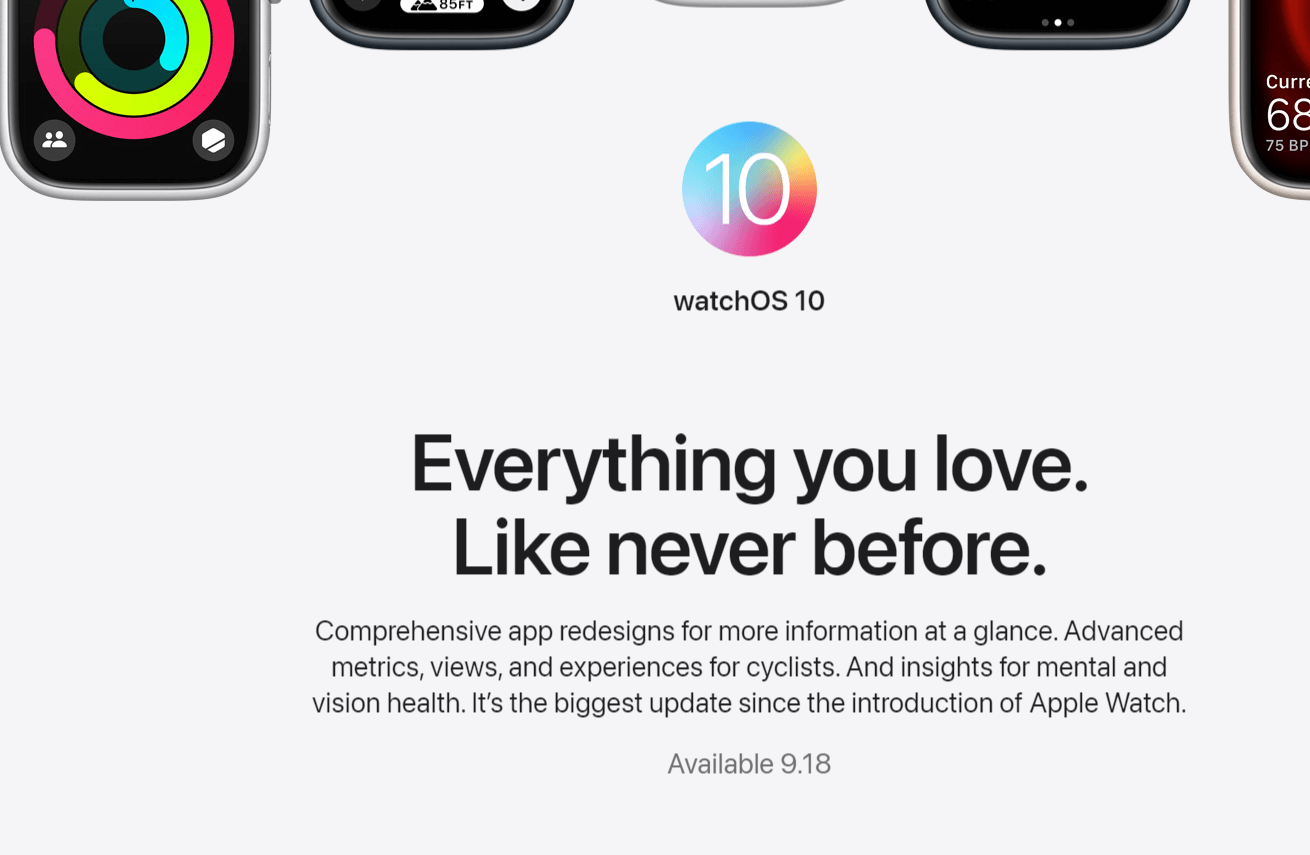
Dear Website Owner,
I hope this email finds you well. I recently discovered your website and was impressed by the quality of your content and the helpful information you offer to your audience. In light of this, I would like to propose a backlink exchange that could benefit both our websites.
My website, https://m.cheapestdigitalbooks.com/, is focused on providing affordable digital books to readers around the world. We currently have a strong online presence with a Domain Authority (DA) of 13, a Page Authority (PA) of 52, and a Domain Rating (DR) of 78. Our website features 252K backlinks, with 95% of them being dofollow, and has established connections with 5.3K linking websites, with 23% of these being dofollow links.
I believe that a mutually beneficial backlink exchange could be of great value for both of our websites, as it may lead to an increase in website authority and improve our search engine rankings. In this collaboration, I am willing to add backlinks from my website using your desired keywords and anchor texts. In return, I would be grateful if you could include backlinks with my desired keywords and anchor texts on your website.
I kindly request that you visit my website, https://m.cheapestdigitalbooks.com/, to get a sense of the potential benefits this partnership could bring to your site. I am confident that this collaboration will provide a win-win situation for both parties, and I look forward to learning more about your thoughts on this proposal.
Thank you for considering my offer. I am excited about the potential growth this partnership may bring to our websites and am eager to discuss the details further. Please do not hesitate to reach out to me at your convenience.
Best regards,
David E. Smith
Email: david@cheapestdigitalbooks.com
Address: 3367 Hood Avenue, San Diego, CA 92117