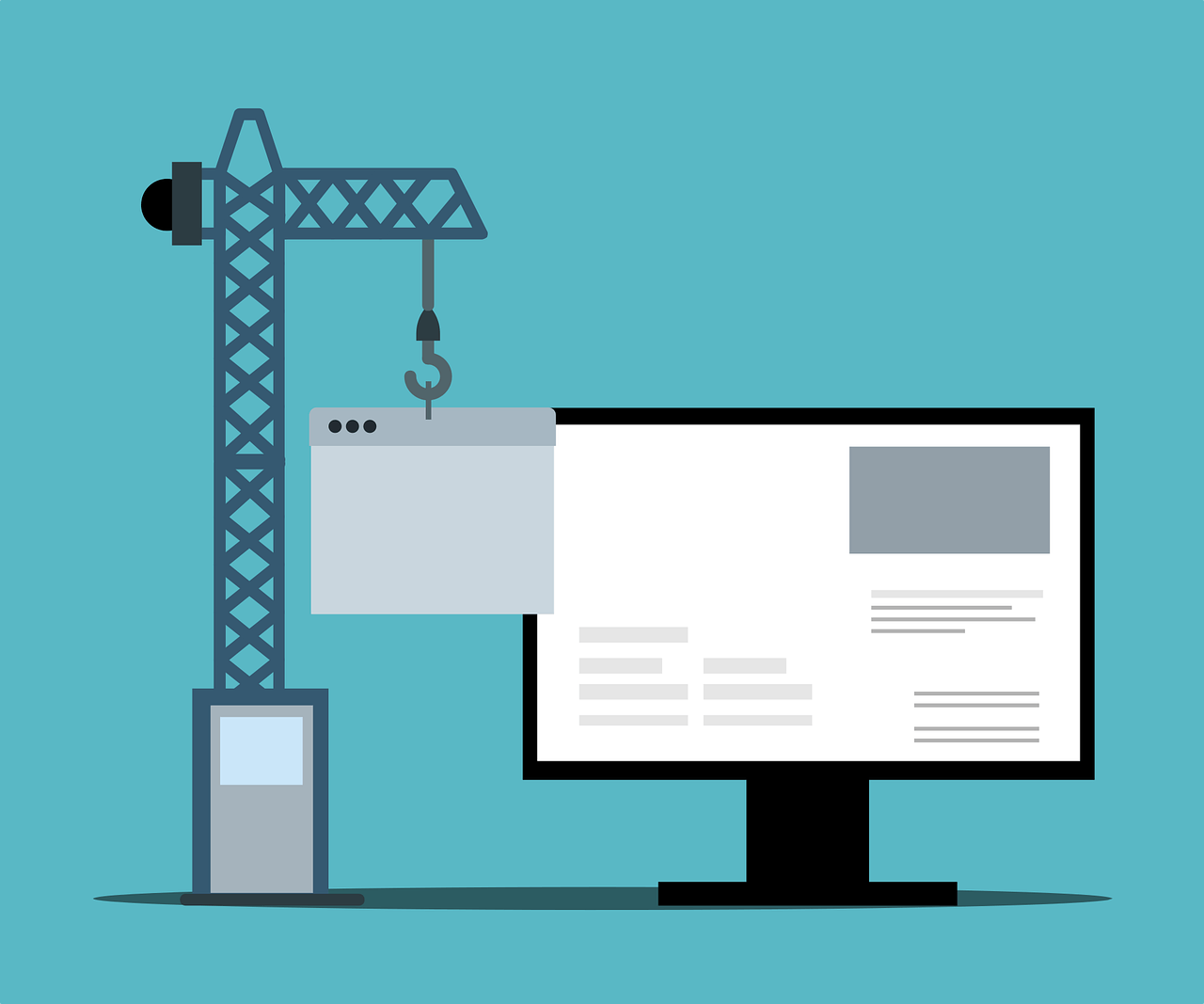“Transform your website into a dynamic masterpiece with Elementor and its powerful add-ons—unleash creativity, captivate audiences, and elevate your online presence effortlessly.” https://bit.ly/4812QMr
I. Introduction
Setting the Stage for Success
In the fast-paced world of web design, staying ahead is not just an advantage but a necessity. Elementor, a dynamic page builder for WordPress, has become a staple for designers and developers seeking efficiency and creativity in their projects. However, the journey continues. To truly unlock the potential of your website, it’s time to explore the world of Elementor addons.
II. The Evolution of Elementor
A Brief Overview
In the vast landscape of WordPress page builders, Elementor emerged as a trailblazer, reshaping how websites are designed and developed. Initially introduced in 2016, Elementor swiftly gained traction for its user-friendly interface, real-time editing capabilities, and liberation from the constraints of traditional design methods.
The journey of Elementor’s evolution can be likened to a symphony of updates and innovations, each note harmonizing with the growing demands of the web design community. What began as a tool to simplify the creation of static pages soon evolved into a dynamic platform that empowered users to craft entire websites with unprecedented ease.
As Elementor garnered a devoted user base, the behind-the-scenes developers recognized the need to go beyond the basics. This realization marked the inception of the Elementor Pro version, introducing advanced features like theme building, dynamic content, and custom layouts. The Pro version not only elevated Elementor to new heights but also laid the groundwork for the integration of add-ons.
The community’s enthusiastic response to Elementor Pro highlighted the appetite for more functionalities. Elementor, recognizing the potential for expansion, opened its doors to third-party developers, encouraging the creation of addons that would seamlessly integrate with its core features. This move catapulted Elementor into a new era, transforming it from a page builder to a comprehensive web design ecosystem.
The symbiotic relationship between Elementor and the user community has been pivotal in its evolution. Regular updates, responsive support, and a commitment to staying at the forefront of design trends have solidified Elementor’s reputation as more than just a tool—it’s a catalyst for innovation in the ever-evolving realm of web development.
As we reflect on the evolution of Elementor, we see that it’s not just a chronological journey; it’s a narrative of adaptability and responsiveness to the evolving needs of its users. From simplifying the design process to fostering a vibrant ecosystem of add-ons, Elementor has not merely kept pace with the industry; it has set the pace, redefining the standards for what a WordPress page builder can achieve. The evolution continues, promising exciting chapters that will further shape the future of web design.
III. Why Addons Matter
Breaking Down the Basics
In the dynamic world of web design, the quest for innovation and uniqueness is constant. Elementor, with its intuitive interface and robust features, offers a solid foundation for crafting visually appealing websites. However, to elevate a website from the ordinary to the extraordinary, the role of Elementor add-ons becomes paramount.
At its core, an addon is like a power-up for Elementor, unlocking new dimensions of functionality and design possibilities. Unlike the default features provided by Elementor, add-ons act as specialized tools, each tailored to address specific design challenges and requirements. They fill the gaps, extending the capabilities of Elementor beyond its native scope.
The fundamental question arises: Why do add-ons matter in the grand web design scheme?
Specialized Functionality:
Addons are crafted to excel in specific areas, be it advanced form creation, dynamic content, or intricate data visualization. They bring a level of specialization that allows designers and developers to fine-tune their websites according to unique project needs.
Enhanced Creativity:
Creativity flourishes when boundaries are pushed, and addons serve as the bridge to limitless possibilities. They provide the tools to experiment with layouts, animations, and interactive elements beyond the conventional, allowing designers to infuse their creativity into every pixel.
Efficiency and Productivity:
Addons are designed to streamline processes, saving time and effort. Rather than starting from scratch or dealing with complex coding, designers can leverage the pre-built functionalities of addon addons. This efficiency is a game-changer, especially in fast-paced projects.
Responsive to Trends:
Web design trends evolve rapidly, and add-ons ensure that Elementor users stay ahead of the curve. Whether incorporating cutting-edge animations or adopting new SEO strategies, add-on add-ons are agile tools that adapt to the ever-changing digital design landscape.
Tailored Solutions:
No two websites are identical, and addon addons acknowledge this diversity. They offer tailored solutions to everyday challenges, allowing users to pick and choose the functionalities that align with their project goals. This flexibility is invaluable in creating bespoke web experiences.
Community Collaboration:
The proliferation of Elementor add-ons is a testament to the tool’s popularity and the collaborative spirit within the web design community. Developers contribute their expertise, and users benefit from a rich ecosystem where ideas are shared, refined, and implemented.
As we delve into the realm of Elementor addons, we must recognize them not as mere extensions but as catalysts for transformation. They transcend the conventional boundaries of web design, empowering users to create websites that meet functional requirements and push the boundaries of aesthetics and innovation. The journey from a basic Elementor layout to a dynamic, feature-rich website begins with these powerful addons’ deliberate and strategic integration.
IV. Navigating the Sea of Choices
Understanding the Market
In the vast ocean of Elementor addons, navigating the options can be akin to embarking on a thrilling adventure. The market is teeming with choices, each promising to enhance your Elementor experience uniquely. However, with great variety comes the need for discernment. To embark on this journey, it’s crucial to equip yourself with a compass—a set of criteria that will guide you through the sea of choices and help you discover the pearls that align with your project goals.
Compatibility Considerations:
The first rule of navigating the sea of Elementor addons is ensuring compatibility. Before setting sail, check whether the add-ons you are interested in are compatible with your version of Elementor and, more importantly, with your WordPress theme. Compatibility issues can lead to glitches and hinder the seamless integration of functionalities.
Functionality Assessment:
Each addon comes with its own set of functionalities. Evaluate what your project demands and match those requirements with the offerings of the add-ons. Some may excel in e-commerce enhancements, while others focus on dynamic content or advanced styling. Understanding your needs is the compass that guides you to the correct add-ons.
User Reviews and Ratings:
The crowd’s wisdom is valuable when navigating the sea of Elementor addons. Before making decisions, delve into user reviews and ratings. Real-world experiences shared by other designers and developers provide insights into each addon’s performance, reliability, and user-friendliness.
Support and Updates:
Smooth sailing requires a responsive crew, and in the world of addon addons, this translates to dedicated support and regular updates. Prioritize addons backed by developers committed to addressing queries, fixing bugs, and staying abreast of Elementor and WordPress updates. An actively maintained addon is a reliable companion on your journey.
Demo and Documentation Exploration:
Before committing to an addon, take it for a test sail. Explore demos provided by developers to get hands-on experience with the functionalities. Additionally, delve into the documentation—clear and comprehensive guides indicate an addon that values user experience and ease of implementation.
Community Engagement:
A thriving community is a lighthouse in the sea of Elementor addons. Check if the developer engages with users through forums, social media, or dedicated communities. A supportive and engaged community often signifies a commitment to collaborative improvement and user satisfaction.
Budgetary Considerations:
While some addons are free, others come with a price tag. Set a budget for your project and explore add-ons that align with it. Paid options often offer premium features and dedicated support, but free add-ons can also contribute to your toolkit.
Trial Periods or Money-Back Guarantees:
Opt for addons that provide trial periods or money-back guarantees to mitigate risks further. This allows you to test the waters without committing fully. It’s an assurance that the chosen addon aligns with your expectations and delivers on its promises.
Navigating the sea of Elementor addons is not just a journey; it’s a strategic expedition. By arming yourself with a well-defined compass—considering compatibility, functionalities, user feedback, support, documentation, community engagement, budget, and risk mitigation—you transform the overwhelming sea of choices into a navigable route toward enhancing your Elementor experience. Embark on this expedition with confidence, and the treasures of transformative web design await you.
V. The Top 10 Elementor Addons
1. StellarSlider: Revolutionizing Sliders
StellarSlider isn’t just a slider; it’s a dynamic storytelling tool that captivates your audience from first glance. With seamless integration into Elementor, StellarSlider transforms mundane slides into visually stunning narratives. Craft eye-catching transitions, incorporate multimedia elements, and watch as your website comes alive with engaging and interactive content.
2. FormCraft: Crafting Seamless Forms
Say goodbye to the limitations of default Elementor forms with FormCraft. This addon redefines the form-building experience, providing an intuitive interface to design complex and aesthetically pleasing forms. From simple contact forms to advanced survey modules, FormCraft empowers you to create seamless, user-friendly interactions that elevate the user experience.
3. PowerGrid: Transforming Data Visualization
Numbers and data become compelling visual stories with PowerGrid. This addon revolutionizes the way data is presented on Elementor websites. Customize grids, tables, and charts easily, turning raw data into visually appealing elements that enhance user engagement. PowerGrid is not just about displaying data; it transforms information into a captivating visual experience.
4. SocialHub: Amplifying Social Integration
In the age of social media, seamless integration is paramount. SocialHub takes Elementor’s social capabilities to new heights, offering a comprehensive suite of tools to embed live feeds, showcase social reviews, and integrate share buttons seamlessly. Elevate your website’s social presence and encourage user interaction with this powerful social integration addon.
5. WooEnhancer: Elevating E-commerce Experiences
For online stores powered by Elementor, WooEnhancer is the secret ingredient for a superior shopping experience. This addon enhances the e-commerce functionalities of Elementor, offering advanced features to optimize product pages, shopping carts, and the overall customer journey. WooEnhancer is your go-to for a competitive edge in the e-commerce landscape, from personalized product displays to streamlined checkout processes.
6. DynamicWidgets: Unleashing Widget Customization
Break free from static design limitations with DynamicWidgets. This addon lets you customize widgets dynamically, opening doors to personalized user experiences. Tailor content based on user interactions, create context-aware layouts and infuse your website dynamically beyond traditional static designs.
7. LottieFiles: Adding Animation Magic
Animations add a touch of magic to web design, and LottieFiles seamlessly integrates this magic into Elementor. This addon lets you incorporate captivating animations, quickly bringing your website to life. From subtle transitions to attention-grabbing effects, LottieFiles empowers you to harness animation’s full potential in your Elementor projects.
8. NavMenu Addon: Revolutionizing Navigation
Navigation is the backbone of user experience, and NavMenu Addon revolutionizes Elementor’s navigation capabilities. Say goodbye to standard menus and embrace innovative navigation options. Whether creating mega menus for complex websites or implementing sticky navigation for improved user navigation, this addon ensures that your website’s navigation is functional and visually impressive.
9. CustomPress: Tailoring Elementor for Your Needs
Every website has its unique identity, and CustomPress understands the importance of tailoring Elementor designs to match specific project requirements. This addon empowers designers to go beyond the default settings, offering advanced styling options, custom post types, and unmatched flexibility in creating a website that truly reflects your vision.
10. PowerSEO: Optimizing for Search Success
In the competitive digital landscape, SEO is the key to visibility, and PowerSEO ensures your Elementor website takes center stage in search engine rankings. This addon goes beyond the basics, providing advanced SEO features and optimization tools to enhance your website’s discoverability and performance in search results.
Each of these top 10 Elementor add-ons is a powerhouse in its own right, addressing specific needs and unlocking new possibilities for web designers and developers. As you explore and integrate these tools into your Elementor toolkit, prepare to witness a transformation in how you conceptualize and execute web design projects.
VI. Installation and Integration Tips
Making the Most of Your Addons
Now that you’ve selected your arsenal of Elementor addons, the next crucial step is their seamless integration into your project. Follow these comprehensive installation and integration tips to ensure a smooth and optimized performance, maximizing the potential of each addon.
Check Compatibility and Requirements:
Before installing, ensure that the selected add-ons are compatible with your version of Elementor and WordPress. Review any specific requirements outlined by the addon developers, such as server configurations or additional plugins.
Backup Your Website:
Murphy’s Law often applies in web development—anything that can go wrong might go wrong before installing new addons, so back up your entire website. This precautionary step ensures that you can quickly revert to a stable version in case of unforeseen issues without losing valuable data.
Install from Reliable Sources:
Obtain your add-ons from reputable sources such as the official WordPress repository or well-known developers. Avoid third-party websites or dubious platforms to reduce the risk of security vulnerabilities and ensure the legitimacy of the add-ons.
Follow Developer Documentation:
Every addon comes with its own set of documentation. Take the time to read through the developer’s guidelines and installation instructions. Following these instructions step by step ensures a smooth installation process and sets the stage for optimal performance.
Activate Licenses:
If you’re working with premium addons that require licenses, make sure to activate them. This step unlocks premium features and often grants access to timely updates and dedicated support. Keep your licenses up to date for continued benefits.
Configure Settings Appropriately:
Many add-ons come with settings panels where you can configure various options. Take the time to explore these settings and customize them according to your project requirements. Pay attention to styling options, animation settings, and integration parameters.
Optimize Performance:
While add-ons enhance functionality, they can also impact website performance. Optimize your website’s speed and load times by minimizing unnecessary scripts, optimizing images, and leveraging caching solutions. This ensures a seamless user experience, even with the added functionalities.
Test in a Staging Environment:
Before implementing addons on your live website, create a staging environment—a duplicate of your site for testing purposes. This allows you to troubleshoot any potential issues, assess compatibility, and ensure that the new add-ons integrate seamlessly without disrupting the user experience on your leading site.
Monitor for Conflicts:
Some add-ons may play poorly with others or with specific themes or plugins. Keep an eye out for conflicts by testing the functionality of each addon individually and in conjunction with others. This proactive approach helps identify and resolve disputes before they impact your website’s performance.
Stay Updated:
Developers regularly release updates to enhance functionality, patch security vulnerabilities, and address compatibility issues. Stay on top of these updates by periodically checking for new versions of Elementor and your installed addons. Update your addons and Elementor promptly to ensure optimal performance and security.
Utilize Support Resources:
If you encounter challenges during installation or integration, don’t hesitate to utilize the support resources the developers provide. Many add-ons offer dedicated support forums, documentation, or direct customer support channels. Seeking assistance ensures you can resolve issues promptly and maximize the add-ons’ capabilities.
By following these installation and integration tips, you set a solid foundation for your Elementor addons and create an environment where they can flourish. The goal is to add functionality and integrate it seamlessly into your project, providing an enhanced and optimized user experience.
VII. Real-world Success Stories
Showcasing the Impact
The accurate measure of any tool’s effectiveness lies in its real-world applications, and Elementor addons are no exception. This section delves into inspiring success stories, highlighting the transformative impact these add-ons can have on websites across various industries.
Elevating User Engagement with StellarSlider:
Scenario: A travel blog seeking to captivate its audience with immersive visuals.
Impact: By integrating StellarSlider, the blog significantly boosted user engagement. The dynamic sliders showcased breathtaking travel destinations, fostering a connection with visitors. The result? Increased time spent on the site, higher click-through rates, and a surge in social media shares.
Streamlining Customer Interactions with FormCraft:
Scenario: An e-commerce website aiming to enhance the shopping experience.
Impact: FormCraft empowered the e-commerce site to create seamless and visually appealing product inquiry forms. Customers found it easier to submit queries, leading to improved communication and faster resolution of customer concerns. The user-friendly forms contributed to an uptick in customer satisfaction and loyalty.
Visualizing Data Effectively with PowerGrid:
Scenario: A data-driven analytics platform looking to present insights in a user-friendly manner.
Impact: PowerGrid transformed raw data into visually understandable charts and tables. Users could interact with the data, gaining insights effortlessly. The platform’s enhanced visualizations impressed existing users and attracted new clients seeking a robust and intuitive analytics solution.
Boosting Social Presence with SocialHub:
Scenario: A lifestyle brand aiming to strengthen its social media integration.
Impact: SocialHub seamlessly embedded live social feeds on the brand’s website, creating a real-time connection with its audience. Users could explore the brand’s social content without leaving the site, fostering a sense of community. The result was increased social engagement, brand visibility, and a growing online community.
Optimizing E-commerce with WooEnhancer:
Scenario: An online fashion retailer striving to enhance the shopping journey.
Impact: WooEnhancer revamped the product pages, introducing advanced features such as quick view options and personalized recommendations. The enhanced shopping experience increased conversion rates and higher average order values. Customers found what they were looking for more efficiently and discovered new items of interest.
Dynamic Content Personalization with DynamicWidgets:
Scenario: A news website aiming to deliver personalized content to diverse audiences.
Impact: DynamicWidgets allowed the news site to tailor content based on user preferences, browsing history, and location. Readers experienced a more personalized and relevant news feed, resulting in increased user retention, reduced bounce rates, and a higher likelihood of readers exploring different site sections.
Engaging Users with Animation Magic using LottieFiles:
Scenario: An educational platform looking to make learning more engaging for students.
Impact: LottieFiles brought complex concepts to life through interactive animations. Students found the interactive elements not only informative but also entertaining. The platform witnessed increased user participation, improved understanding of educational content, and positive feedback from students and educators.
Enhancing Navigation Experience with NavMenu Addon:
Scenario: A portfolio website seeking to showcase a diverse range of creative projects.
Impact: NavMenu Addon introduced a visually appealing mega menu, allowing visitors to navigate effortlessly through the portfolio sections. The enhanced navigation experience increased website exploration, more time spent on individual project pages, and a higher likelihood of users reaching out for collaboration opportunities.
Tailoring Designs with CustomPress:
Scenario: A web agency looking to create bespoke designs for its clients.
Impact: CustomPress provided the flexibility to tailor Elementor designs to meet each client’s vision. The agency could implement custom post types, design elements, and layouts, resulting in delighted clients and a portfolio showcasing the diversity of their design capabilities.
Dominating Search with PowerSEO:
Scenario: An online magazine aiming to rank higher on search engine result pages.
Impact: PowerSEO implemented advanced SEO features, optimizing content, meta tags, and site structure. The magazine witnessed a significant improvement in search engine rankings, leading to increased organic traffic and higher visibility within its niche. The implementation of PowerSEO boosted readership and attracted new advertisers seeking exposure to the magazine’s expanded audience.
These real-world success stories demonstrate the tangible impact that Elementor add-ons can have on diverse websites. From increased engagement and improved user experience to enhanced functionality and optimized performance, these stories are a testament to the versatility and transformative power of Elementor addons across different industries and use cases.
VIII. The Future of Elementor Addons
Anticipating What’s Next
As we stand at the precipice of innovation, the trajectory of Elementor addons points towards an exciting future marked by continuous evolution and cutting-edge enhancements. Anticipating what lies ahead involves exploring emerging trends in web design and envisioning how Elementor addons will likely evolve in response to these trends.
Advanced AI Integrations:
Prediction: Integrating artificial intelligence (AI) into Elementor addons is poised to be a game-changer. AI algorithms could offer intelligent design suggestions, automate repetitive tasks, and enhance user interactions. From predictive content recommendations to dynamic personalization based on user behavior, AI-powered addons will open new frontiers in web design.
Enhanced Customization Options:
Prediction: The future of Elementor addons will likely see a surge in customization options, allowing designers to exert even more control over every aspect of their websites. From intricate styling details to dynamic content personalization, addons will empower designers to create truly bespoke web experiences tailored to the unique needs of each project.
Integration with Emerging Technologies:
Prediction: Elementor add-ons will likely embrace emerging technologies such as augmented reality (AR) and virtual reality (VR). Imagine websites where users can engage with products in a virtual space or explore immersive content through AR overlays. Integrating these technologies into Elementor addons will redefine what’s possible in web design.
Focus on Accessibility and Inclusivity:
Prediction: Accessibility and inclusivity will take center stage in the future of Elementor addons. Developers will prioritize features that ensure websites are accessible to users with diverse abilities. Addons will play a crucial role in making web design more inclusive, from improved navigation for screen readers to color contrast enhancements.
Collaborative Design Platforms:
Prediction: Elementor addons may evolve into collaborative design platforms, facilitating real-time collaboration among multiple designers and developers. This collaborative approach could streamline workflows, enhance communication, and enable teams to work seamlessly on Elementor projects, regardless of geographical location.
Greater Emphasis on Performance Optimization:
Prediction: As web performance becomes an increasingly critical factor, Elementor addons will likely emphasize optimization more. Developers will prioritize lightweight code, efficient asset loading, and other techniques to ensure that websites built with Elementor and its add-ons maintain fast load times and optimal performance.
Integration of Voice and Conversational Interfaces:
Prediction: With the rise of voice-activated devices and conversational interfaces, Elementor add-ons may integrate features that cater to these interfaces. This could involve optimizing content for voice search, creating interactive voice-based elements, and ensuring seamless user experiences for visitors using voice commands.
Expansion of E-commerce Capabilities:
Prediction: E-commerce functionalities within Elementor addons will likely see further expansion. From advanced product customization options to innovative checkout experiences, add-ons will continue to empower online retailers to create engaging and conversion-focused e-commerce websites using Elementor as their foundation.
Blockchain Integration for Security and Transactions:
Prediction: As security concerns persist in the digital landscape, Elementor addons may explore blockchain technology for enhanced security and transparent transactions. This could involve incorporating blockchain-based authentication, secure data storage, and even exploring the use of cryptocurrencies in e-commerce transactions.
Gamification Elements for User Engagement:
Prediction: Adding gamification elements to websites has proven to boost user engagement. In the future, Elementor add-ons may include features allowing designers to seamlessly integrate gamified experiences, fostering user interaction and increasing website time.
The future of Elementor add-ons holds immense promise, with developers and designers gearing up to embrace emerging technologies, prioritize inclusivity, and create more dynamic and interactive web experiences. As the digital landscape continues to evolve, Elementor and its add-ons are poised to lead the charge, shaping the future of web design in innovative and unforeseen ways.
Sign Up Now
“Elevate your online presence to unprecedented heights with Elementor, the leading-edge WordPress page builder, and its arsenal of transformative add-ons. Seamlessly combining intuitive design capabilities with unparalleled customization options, Elementor empowers you to craft visually stunning websites that captivate your audience and reflect your brand’s unique essence. Dive into a world of limitless creativity as you navigate through the user-friendly interface, and with the addition of cutting-edge add-ons, unlock a realm of possibilities—from dynamic sliders that breathe life into your visuals to advanced form builders that streamline customer interactions. https://bit.ly/4812QMr
IX. Conclusion: Unleashing the Power of Elementor Addons
In the ever-evolving realm of web design, Elementor and its expansive ecosystem of add-ons stand as beacons of innovation, transforming how websites are conceptualized and crafted. As we conclude our exploration of the top Elementor addons and their potential impact, it’s evident that we’re at the forefront of a digital revolution—one where creativity knows no bounds and user experiences reach unprecedented heights.
The journey from the evolution of Elementor to the anticipation of future trends reveals a narrative of adaptability, responsiveness, and a commitment to pushing the boundaries of what’s achievable in web design. Elementor add-ons are not mere extensions but catalysts for transformation, enabling designers and developers to elevate their projects and stay ahead in an ever-competitive digital landscape.
From the breathtaking visuals crafted with StellarSlider to the seamless forms enabled by FormCraft, each addon showcased in this exploration represents a unique facet of the transformative power of Elementor. The success stories illustrate these addons’ capabilities and real-world impact on diverse websites across industries.
As we look towards the future, the horizon is filled with exciting possibilities. Artificial intelligence, emerging technologies, and a heightened focus on accessibility and inclusivity are poised to reshape the landscape of Elementor addons. The anticipation of collaborative design platforms, advanced customization options, and the integration of voice interfaces paints a picture of a future where the boundaries of web design are continually pushed.
In this dynamic landscape, the role of Elementor and its add-ons is not just about keeping pace with industry trends—it’s about setting the pace. It’s about crafting websites that meet functional requirements and delight and engage users. It’s about embracing innovation, fostering collaboration, and creating digital experiences that leave a lasting impression.
As you embark on your journey with Elementor and its add-ons, remember that the power to transform is in your hands. Whether you’re a seasoned designer pushing the boundaries of creativity or a novice venturing into the exciting world of web design, Elementor, and its add-ons are your allies in pursuing digital excellence.
So, unleash your creativity, explore the vast sea of Elementor addons, and let your digital visions come to life. The future of web design is in your hands, and with Elementor, the possibilities are limitless. Cheers to a future where every click, scroll, and interaction is a testament to the transformative power of Elementor and its dynamic ecosystem of add-ons. Happy designing!
Learn More about Elementor
“Elementor for Non-Designers: A Beginner’s Guide to Professional-Looking Websites”
“Elementor for Real Estate: Showcasing Properties with Style”
X. Frequently Asked Questions (FAQ)
Navigating Common Queries
As we wrap up our exploration of Elementor and its transformative add-ons, let’s address some common questions that often arise among designers, developers, and enthusiasts diving into the world of Elementor. These FAQs aim to provide clarity and insights, serving as a helpful guide for those embarking on their Elementor journey.
Q1: What is Elementor, and why is it popular?
A: Elementor is a drag-and-drop page builder plugin for WordPress that allows users to create visually stunning websites without any coding knowledge. It’s famous for its user-friendly interface, real-time editing capabilities, and easy customization of every aspect of a website. Elementor empowers users to design and modify pages on the fly, making it a go-to choice for beginners and experienced developers.
Q2: What are Elementor addons, and why use them?
A: Elementor addons are extensions or plugins that enhance the functionalities of Elementor. They provide additional features, widgets, and tools beyond Elementor’s default offerings. Using add-ons allows designers and developers to access specialized functionalities, advanced styling options, and unique elements, thereby expanding the creative possibilities and optimizing the overall performance of Elementor-built websites.
Q3: How do I install Elementor addons?
A: Installing Elementor addons is a straightforward process. Start by navigating to your WordPress dashboard, going to “Plugins,” and clicking “Add New.” Search for the desired addon, click “Install Now,” and activate it. Once activated, you can access the addon’s settings or features directly within the Elementor editor.
Q4: Are Elementor addons compatible with my theme?
A: In most cases, Elementor addons are designed to be compatible with a wide range of WordPress themes. However, checking the addon’s documentation or support forums is essential to ensure compatibility with your specific theme. Some add-on add-ons may offer theme-specific integrations or customization options.
Q5: Can I use Elementor addons with any WordPress theme?
A: Elementor addons are generally designed to work with any well-coded WordPress theme. However, for optimal compatibility and seamless integration, it’s advisable to choose a theme that is known to work well with Elementor. Many themes are explicitly built to complement Elementor’s functionalities.
Q6: Do Elementor addons slow down my website?
A: The impact on website performance can vary depending on the specific addons and how they are implemented. Opt for well-coded and optimized add-ons and follow best practices for website performance, such as optimizing images, using caching, and minimizing unnecessary scripts. Regularly monitor your website’s performance after adding new elements to identify and address potential issues.
Q7: Can beginners use Elementor addons?
A: Many Elementor addons are designed with user-friendliness in mind, making them suitable for beginners. However, it’s recommended to familiarize yourself with the basics of Elementor before diving into addons. Most add-ons come with documentation and support to assist users of all skill levels. Take the time to explore and experiment with add-ons to enhance your proficiency over time.
Affiliate Disclaimer: Please note that some of the links in this article are affiliate links. This means that if you click on them and make a purchase, we may earn a commission. This commission comes at no additional cost to you. We only recommend products and services that we have personally used or thoroughly researched. Your support through these affiliate links helps us continue to provide valuable content and recommendations. Thank you for your support!