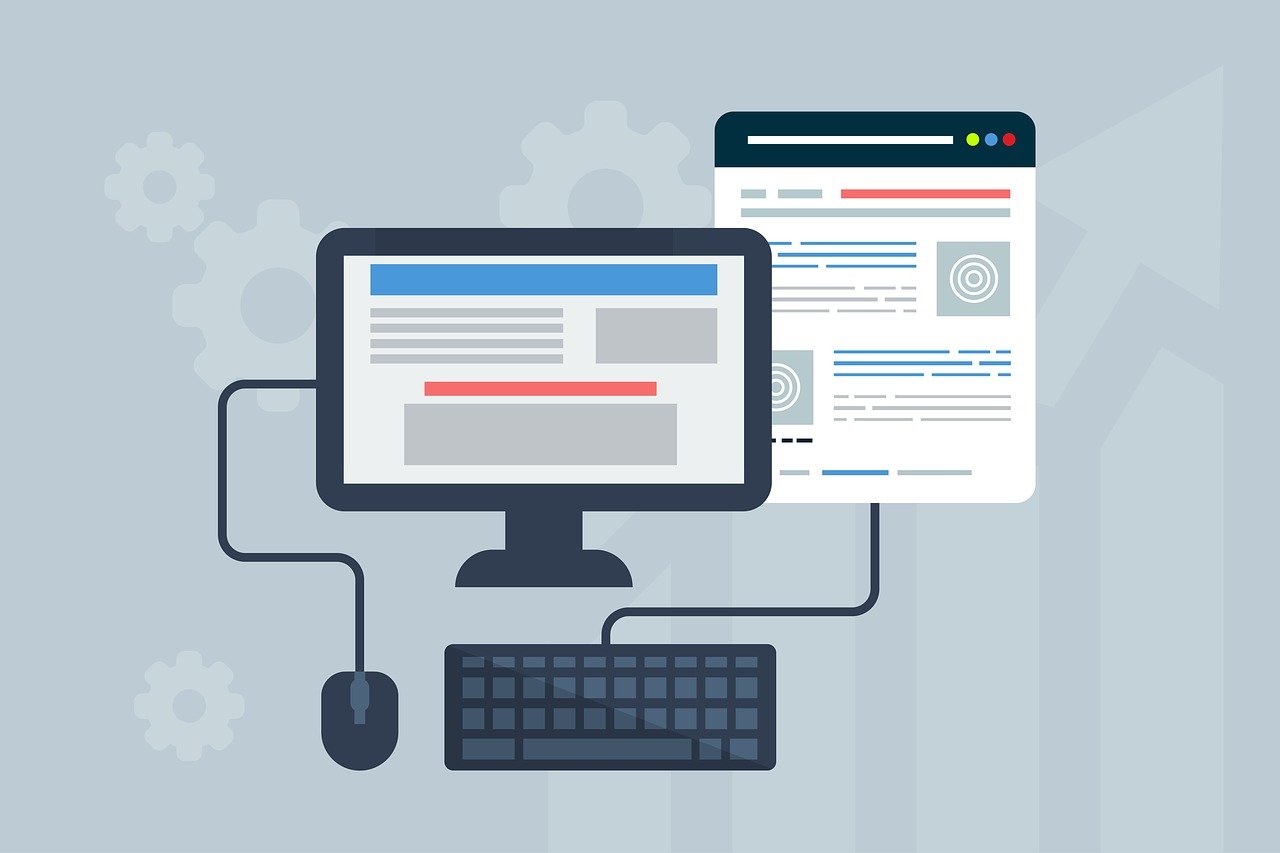“Elevate your online presence with Bluehost – where seamless website transfers meet top-notch performance, ensuring your digital journey is not just hosted but optimized for success.” https://bit.ly/3YDwt27
Introduction
Choosing the right platform can significantly impact your website’s performance in the vast landscape of web hosting providers. Bluehost, a renowned name in the hosting industry, stands out as a reliable option for many website owners. This comprehensive guide will explore essential tips to ensure a smooth transition of your existing website to Bluehost.
Assessing Your Current Website
Before diving into the intricacies of the transfer process, it’s imperative to conduct a comprehensive assessment of your existing website. Think of it as a health check-up for your digital presence—identifying strengths, weaknesses, and potential areas of improvement.
Conducting a Website Audit
Start by conducting a detailed website audit. This involves scrutinizing every nook and cranny of your site to understand its structure, content, and functionalities. Pay close attention to:
Content Quality and Relevance: Assess the quality and relevance of your content. Identify high-performing pages and those that may need an update or removal.
User Experience (UX): Put yourself in your visitors’ shoes. Is the navigation intuitive? Are there any broken links or outdated features that need attention?
SEO Performance: Evaluate your website’s search engine optimization (SEO) performance. Check keyword rankings, meta tags, and overall visibility on search engine results pages.
Mobile Responsiveness: With the increasing use of mobile devices, ensure your website is fully responsive. A seamless experience across various screen sizes is crucial.
Checking Current Hosting Specifications and Requirements
Understanding your current hosting specifications is a pivotal step. Delve into the technical aspects of your current hosting environment, including:
Server Resources: Assess the server resources allocated to your website. This includes CPU, RAM, and storage space. Determine whether your current hosting plan meets your website’s resource requirements.
Performance Metrics: Analyze performance metrics such as website speed and uptime. Identify any downtime or sluggish performance patterns that could be attributed to your current hosting provider.
Scalability: Consider the scalability of your current hosting plan. If your website has experienced growth or anticipates increased traffic, ensure that your new hosting provider, in this case, Bluehost, can accommodate these changes.
Transitioning from Analysis to Action
With a clear understanding of your website’s current state, you’re better equipped to make informed decisions during the transfer process. This assessment helps in planning the migration effectively and serves as a benchmark to measure improvements post-transfer.
Remember, the goal is not just to transfer your website but to enhance its overall performance and user experience in the new hosting environment. Armed with insights from your assessment, you’re ready to transfer your website to Bluehost with confidence and purpose.
Preparing Your Website for Transfer
The success of transferring your website to Bluehost lies in meticulous preparation. This phase is akin to packing for a journey—ensuring everything is in order, organized, and ready for a seamless transition. Here’s a step-by-step guide on how to prepare your website for the move.
Backing up Your Website Data and Files
“Backup” should be the mantra before any significant change. Begin by creating a comprehensive backup of your website’s data and files. This is a safety net if anything goes awry during the transfer process. Bluehost provides tools and guidance for creating backups within their platform. Here’s what you should focus on:
Database Backup: If your website relies on a database (joint for content management systems like WordPress), ensure that you back up the entire database. This includes all your posts, pages, user data, and configurations.
File Backup: Backup all your website files, including images, scripts, and additional media. This ensures that no data is left behind, and you have a complete website snapshot.
Updating All Software and Plugins
Think of this step as tidying up your house before moving to a new one. Outdated software and plugins can be potential stumbling blocks during the transfer. Take the time to update everything to the latest versions. Here’s what you should focus on:
Content Management System (CMS): If your website is built on a CMS like WordPress, ensure it runs the latest version. Update the core software and any themes or plugins you have installed.
Plugins and Extensions: Review all the plugins or extensions you currently use. Remove any unnecessary ones and update the rest to their latest versions. Compatibility with the new hosting environment is crucial.
Security Measures: Enhance your website’s security by ensuring that your plugins or measures are current. This includes firewalls, malware scanners, and any additional security protocols you may have in place.
Transitioning with Confidence
By backing up your website and updating all software and plugins, you’re not just preparing for the transfer—you’re fortifying your website against potential vulnerabilities. This proactive approach ensures that your website arrives at Bluehost in its best possible state, ready to thrive in its new hosting environment.
As you proceed with these preparations, remember that a well-prepared website is resilient. The efforts invested in this phase lay the foundation for a successful and secure transition to Bluehost.
Choosing the Right Bluehost Plan
With your website prepped and ready, it’s time to set the stage for its new home on Bluehost by selecting the most fitting hosting plan. Bluehost offers a variety of programs tailored to different needs, so understanding the nuances of each is crucial to ensuring your website’s optimal performance.
Overview of Bluehost Hosting Plans
Bluehost provides various hosting plans, each designed to cater to specific requirements. Here’s a brief overview of the essential techniques you can choose from:
Shared Hosting: Ideal for small to medium-sized websites, shared hosting is cost-effective as resources are shared among multiple users on the same server.
VPS Hosting: Virtual Private Server (VPS) hosting offers a more dedicated environment, providing greater control and resources than shared hosting. It’s suitable for growing websites with moderate traffic.
Dedicated Hosting: For high-traffic websites or those with specific performance requirements, dedicated hosting provides an entire server exclusively for your website. This plan offers maximum control and customization options.
WordPress Hosting: Tailored specifically for WordPress websites, this plan is optimized for speed, security, and performance. It’s an excellent choice for those exclusively using WordPress as their CMS.
Factors to Consider When Selecting a Plan
Choosing the right Bluehost plan involves more than just picking the one with the most features. Consider the following factors to align your choice with your website’s unique needs:
Website Traffic: Estimate your website’s current and future traffic. Higher-traffic websites may benefit from VPS or dedicated hosting to ensure consistent performance.
Storage Requirements: Evaluate your website’s storage needs. Choose a plan with ample storage space if you have many media files or a growing database.
Budget Constraints: Consider your budget constraints. While shared hosting is cost-effective, dedicated hosting comes at a higher price. Find a balance that meets your requirements without exceeding your budget.
Technical Requirements: If you have specific technical requirements or need customization options, dedicated or VPS hosting might be more suitable.
Tailoring Your Hosting Experience
The goal is to find a Bluehost plan that meets your current needs and accommodates future growth. As you embark on this decision-making process, think of it as selecting a home for your website that provides the right balance of space, resources, and security. With the right plan, your website is poised for success on Bluehost’s reliable hosting platform.
Initiating the Transfer Process
Now that you’ve laid the groundwork with careful assessment and preparation, it’s time to take the leap and initiate the transfer process to Bluehost. This is where the rubber meets the road, and a systematic approach will ensure a smooth and hassle-free migration.
Step-by-Step Guide to Initiating the Transfer on Bluehost
Create a Bluehost Account:
If you don’t already have one, start by creating an account on Bluehost. This will be the hub for managing your website and hosting services.
Choose a Hosting Plan:
Within your Bluehost account, select the hosting plan that aligns with your website’s needs. Follow the prompts to complete the setup process.
Add Your Domain:
Add it to your Bluehost account if you’re transferring an existing domain. This involves updating domain settings and pointing it to Bluehost’s nameservers.
Access cPanel:
Bluehost uses cPanel as its control panel. Familiarize yourself with cPanel, where you’ll manage various aspects of your website, including files, databases, and settings.
Backup Your Website Again:
Before initiating the transfer, create a final backup of your website. This acts as a failsafe in case anything unexpected happens during the migration.
Migration Tools and Assistance:
Bluehost offers migration tools and assistance to simplify the process. Utilize their tools or seek help from their support team to ensure a seamless transfer.
Update DNS Records:
Once your website files are transferred, update the DNS (Domain Name System) records to point to Bluehost. This step finalizes the migration and directs traffic to your new hosting environment.
Troubleshooting Common Transfer Issues
While Bluehost strives to simplify the transfer process, occasional hiccups can occur. Be prepared to troubleshoot common issues such as:
Incomplete File Transfers: Check that all your website files, including media and databases, are successfully transferred.
Broken Links or Images: Ensure that links and images are intact post-transfer. Update any outdated or broken references.
Configuration Issues: Verify that your website’s configurations match the requirements of Bluehost. Adjust settings as needed.
Testing Website Functionality: Conduct thorough testing to ensure all functionalities, forms, and interactive elements work seamlessly on Bluehost.
By following this step-by-step guide and proactively addressing potential issues, you’ll confidently navigate the transfer process. Bluehost’s support team is just a message or call away if you encounter any challenges during this critical phase of your website’s relocation.
Post-Transfer Checklist
Congratulations, you’ve successfully leaped into Bluehost! However, the journey doesn’t end here; it’s time to ensure that your website is not just in its new home but thriving in it. Follow this comprehensive post-transfer checklist to verify everything is in order and that your audience experiences a seamless transition.
Verify Website Functionality on Bluehost
Homepage and Navigation:
Start by checking the homepage and navigation. Ensure your website’s primary pages are accessible, and the navigation menu functions as intended.
Content Pages:
Navigate through various content pages, including articles, product pages, or other core content. Verify that text, images, and multimedia elements display correctly.
Forms and Interactivity:
Test any forms or interactive elements on your website, such as contact forms or comment sections. Ensure that submissions are processed successfully.
E-commerce Functionality:
If applicable, thoroughly test e-commerce functionality. Check product pages, shopping cart features, and the checkout process.
Optimizing Performance on Bluehost
Website Speed:
Assess your website’s loading speed. Use tools like Google PageSpeed Insights to identify opportunities for improvement and optimize accordingly.
Image Optimization:
Optimize images for web performance. Compress photos without compromising quality to enhance loading times.
Caching Strategies:
Implement caching strategies through Bluehost or third-party plugins to improve website speed and performance.
Security Measures:
Double-check and reinforce security measures. Update security plugins and settings to safeguard your website against potential threats.
SSL Certificate:
Ensure that your SSL certificate is active and configured correctly. This is crucial for securing data transmissions on your website.
Mobile Responsiveness:
Verify that your website is fully responsive on various devices. Test its appearance and functionality on mobile phones and tablets.
Final Checks and Monitoring
Backup Confirmation:
Confirm that your website’s backup on Bluehost is up to date. Schedule regular backups to recover quickly in case of unexpected issues.
Monitor Traffic and Performance:
Use Bluehost’s analytics tools or integrate with third-party analytics to monitor website traffic and performance post-transfer.
404 Error Check:
Check for any 404 errors or broken links. Redirect or fix any pages that might be generating errors.
Search Engine Indexing:
Submit your updated sitemap to search engines and ensure your website is indexed correctly in search results.
Embracing a New Chapter
By diligently completing this post-transfer checklist, you’re ensuring the immediate success of your website on Bluehost and setting the stage for continuous improvement. Embrace the opportunities Bluehost provides for optimizing your website’s performance and delivering an enhanced user experience to your audience. Your website is now in the hands of a reliable hosting partner, ready to support its growth and success.
Sign Up Now
“Embark on a transformative digital journey with Bluehost, your gateway to unparalleled web hosting excellence. Seamlessly transfer your existing website to a platform that boasts reliability and empowers you with a spectrum of hosting plans catering to every need, from the shared camaraderie to the dedicated spotlight. Witness the fusion of cutting-edge technology and user-friendly interfaces, where the meticulous preparation of your website is met with the robust embrace of Bluehost’s servers, fostering an environment where optimization is encouraged and embedded in every byte. From choosing the right hosting plan tailored to your aspirations to initiating a transfer process guided by a comprehensive step-by-step approach, Bluehost is your digital ally, ensuring a smooth migration that transcends boundaries. Post-transfer, revel in a post-checklist utopia where your website’s functionality is verified and fine-tuned for optimal performance, and your audience experiences a virtual symphony of speed, security, and seamless navigation. As you optimize your performance on Bluehost, rest assured that you’re not just hosting your website; you’re sculpting an online masterpiece that resonates with the ethos of a hosting platform dedicated to your success.” https://bit.ly/3YDwt27
Optimizing Performance on Bluehost
Now that your website has found a new home on Bluehost, it’s time to unleash its full potential by optimizing its performance. Bluehost provides a robust hosting environment, and with strategic tweaks and enhancements, you can elevate your website’s speed, efficiency, and overall user experience.
1. Website Speed Optimization
Why it Matters:
Website speed is a critical factor influencing user satisfaction and search engine rankings. Faster websites result in lower bounce rates and higher user engagement.
Optimization Steps:
Content Delivery Network (CDN): Leverage Bluehost’s integration with CDNs or consider using third-party CDNs to distribute your website’s static content across servers worldwide, reducing latency.
Minification of CSS, JavaScript, and HTML: Minimize file sizes by removing unnecessary characters and whitespace in your website’s code. Bluehost allows you to implement these optimizations directly through cPanel.
Browser Caching: Enable browser caching to store static resources locally on visitors’ devices. This reduces load times for returning visitors by allowing their browsers to retrieve files from local storage.
2. Image Optimization
Why it Matters:
Large, uncompressed images can significantly slow down website loading times. Image optimization ensures your visuals remain high-quality while keeping file sizes in check.
Optimization Steps:
Image Compression: Use tools or plugins to compress images without compromising quality. This reduces the load on your server and accelerates image loading times.
Lazy Loading: Implement lazy loading for images, enabling them to load only when they enter the user’s viewport. This conserves bandwidth and enhances the initial page load speed.
3. Caching Strategies
Why it Matters:
Caching reduces the server load and speeds up page loading by storing static versions of your website’s pages.
Optimization Steps:
Enable Bluehost Caching: Take advantage of Bluehost’s built-in caching options in the cPanel. Activate caching features to enhance your website’s performance.
Use Caching Plugins: If using a content management system like WordPress, explore and install caching plugins. These plugins offer additional control over caching settings.
4. Security Measures
Why it Matters:
A secure website is a fast website. Implementing security measures protects your site and its visitors and ensures smooth, uninterrupted performance.
Optimization Steps:
Update Security Plugins: Regularly update your plugins to benefit from the latest features and patches. Bluehost provides various security tools and features to enhance your website’s safety.
Firewall Configuration: Configure and optimize your firewall settings to filter out malicious traffic and protect your website from potential threats.
5. SSL Certificate Configuration
Why it Matters:
An SSL certificate secures data transmissions and is a factor in search engine rankings. Google, for instance, prioritizes secure websites in search results.
Optimization Steps:
Verify SSL Configuration: Ensure your SSL certificate is correctly configured on Bluehost. Check for mixed content issues and resolve them to maintain a secure connection.
Update Certificate: Regularly check the expiration date of your SSL certificate and update it when necessary. Bluehost often provides automatic SSL certificate renewal for added convenience.
Embracing a Faster, Safer Website
Optimizing your website’s performance on Bluehost is an ongoing process. Regularly monitor your website’s speed and user experience, staying informed about the latest optimization techniques. By embracing these strategies, you’re ensuring a faster and safer website and providing your visitors with an optimal online experience. Your website is now poised for success in the dynamic online landscape, powered by the performance capabilities of Bluehost.
Learn More About BlueHost
The Role of Content Delivery Networks (CDNs) in Bluehost Hosting
Crack the Code: Mastering Bluehost for Developers Your Shortcut to Success
“Creating a Membership Site on Bluehost: Steps and Plugins”
FAQ Section
Q: How long does the website transfer process usually take on Bluehost?
A: The duration of the website transfer process can vary depending on factors such as the size and complexity of your website. In general, the process typically takes a few hours. However, for larger websites, it might extend to a day or more. Planning the transfer during periods of lower traffic is advisable to minimize any potential impact on your audience.
Q: Can I transfer my website to Bluehost alone, or do I need technical assistance?
A: Bluehost provides comprehensive documentation and tools to facilitate DIY website transfers. You can do it yourself if you’re comfortable navigating the process independently. Bluehost’s user-friendly interface and step-by-step guides make the transfer accessible. However, Bluehost’s support team can provide guidance and technical help if you encounter any challenges or prefer assistance.
Q: Will there be any downtime during the website transfer process?
A: Bluehost aims to minimize downtime during the website transfer process. However, it’s possible to experience a brief rest as the DNS (Domain Name System) updates propagate across the internet. To mitigate any potential impact on your audience, consider scheduling the transfer during off-peak hours or times of lower website traffic. This helps ensure a smoother transition with minimal disruption.
Q: What steps should I take if I encounter issues during the website transfer process?
A: While Bluehost strives to make the transfer process seamless, unforeseen issues may arise. If you encounter any challenges, the first step is to refer to Bluehost’s documentation and support resources. The knowledge base and forums can often provide solutions to common issues. If the problem persists or requires technical expertise, don’t hesitate to contact Bluehost’s support team. They are available 24/7 to resolve any problems and ensure a successful transfer.
Q: Can I change my website during the transfer process or wait until it’s complete?
A: It’s advisable to refrain from making significant changes to your website during the transfer process. Any modifications made while the transfer is underway may not be reflected in the final version on Bluehost. Once the transfer is complete and you’ve verified the functionality of your website on Bluehost, you can proceed with any desired updates or changes. This ensures that your website remains consistent throughout the transfer process and minimizes the risk of data discrepancies.
Affiliate Disclaimer: Please note that some of the links in this article are affiliate links. This means that if you click on them and make a purchase, we may earn a commission. This commission comes at no additional cost to you. We only recommend products and services that we have personally used or thoroughly researched. Your support through these affiliate links helps us continue to provide valuable content and recommendations. Thank you for your support!