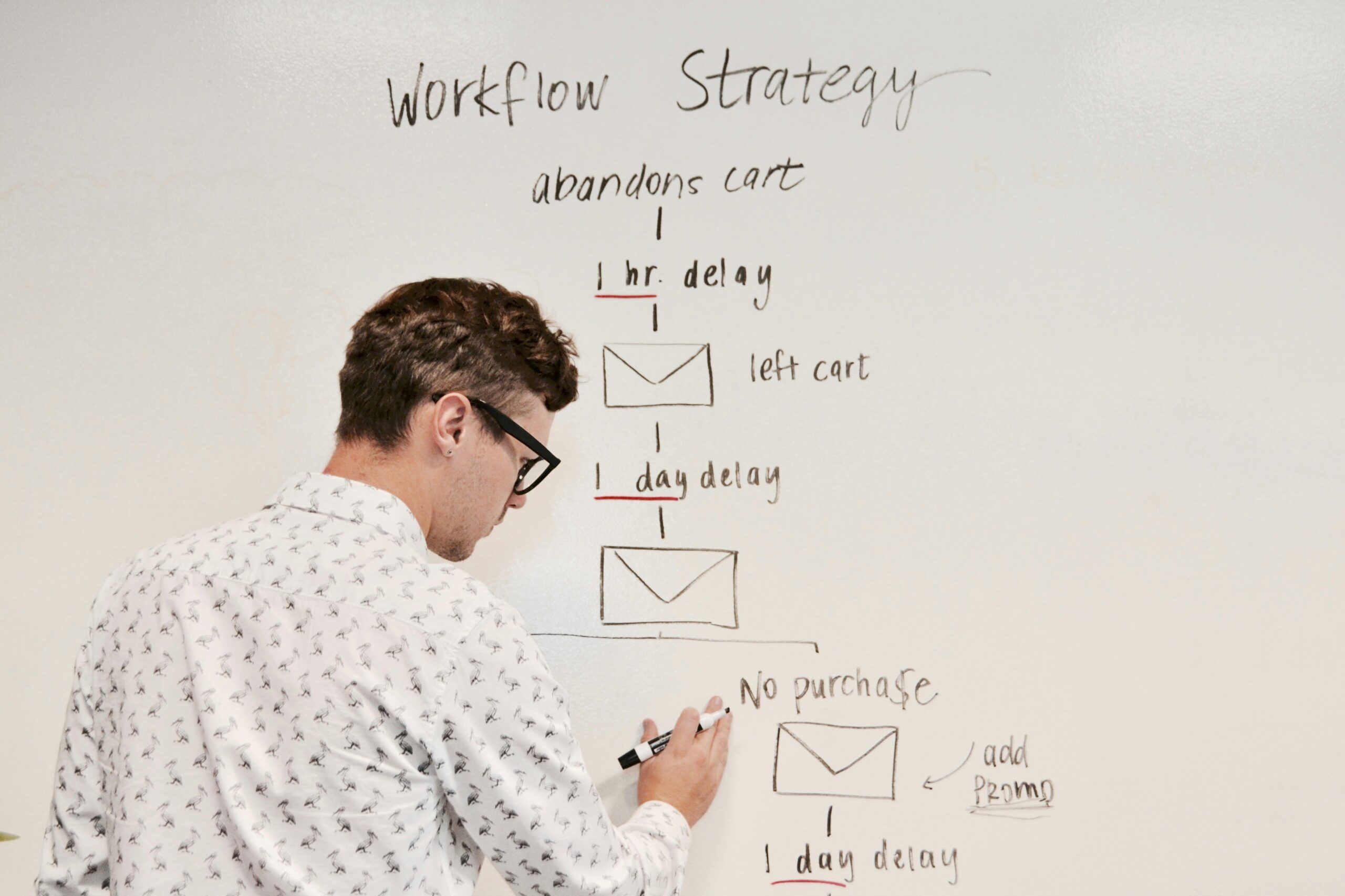Introduction to GetResponse Campaigns
GetResponse is a comprehensive online marketing platform designed to enhance the way businesses conduct their email marketing campaigns. Offering a wide array of features, it allows users to create, manage, and optimize their campaigns with ease. One of its standout capabilities is the intuitive drag-and-drop email editor, which enables users to design engaging emails without the need for advanced technical skills. Additionally, GetResponse provides other marketing tools, such as landing page creation, automation workflows, and webinar hosting, making it a multifaceted solution for marketers.
The platform is favored by businesses of all sizes due to its user-friendly interface and robust functionality. With GetResponse, marketers can segment their audience, enabling tailored messaging that resonates with specific customer segments. This sophistication contributes to improved email deliverability and engagement rates, which are crucial for the overall success of email marketing efforts.
However, as with any marketing tool, users may encounter common email marketing issues that can impede campaign performance. These issues can range from technical malfunctions to workflow optimization challenges. Understanding the potential pitfalls is essential for users aiming to maintain a seamless marketing process. GetResponse offers built-in troubleshooting tips, allowing marketers to address and resolve these problems promptly. This way, users can focus on crafting compelling content while minimizing disruptions caused by technical issues in campaigns.
In the following sections, we will delve deeper into typical campaign errors that users may face when utilizing GetResponse. By identifying these issues, we can provide effective campaign error solutions and demonstrate how to enhance campaign performance. Equip yourself with this knowledge to ensure you can effectively troubleshoot and streamline your marketing workflows, ultimately optimizing your email campaigns for better results.
Common Campaign Errors in GetResponse
Email marketing is an essential component of modern business strategy, and GetResponse is a popular platform that helps marketers streamline their efforts. However, even the most effective tools can experience technical issues in campaigns that hinder their success. Recognizing common email marketing issues is crucial for optimizing email campaigns. By addressing these errors early, marketers can significantly improve campaign performance.
One prevalent error within the GetResponse platform is undelivered emails. This can occur for various reasons, including incorrect recipient addresses or spam filters that block emails from reaching their intended audience. Understanding the factors contributing to email deliverability fixes is essential for enhanced campaign outcomes. Furthermore, marketers should consistently check their bounce rates and clean their lists to minimize the occurrence of undelivered messages.
Another common challenge is low open rates, which can indicate that the subject lines or sender names are not compelling enough. Marketers need to focus on crafting engaging content and leveraging A/B testing in order to determine what resonates with their audience. By improving open rates, businesses can also enhance click-through rates and overall engagement.
Segmentation mistakes are equally pivotal, as sending irrelevant content to specific audience segments can lead to disengagement. Workflows must be optimized through thoughtful audience analysis and targeted messages that cater to recipient interests and behaviors. Additionally, insufficient tracking and analytics may hinder a marketer’s ability to identify and fix GetResponse errors accurately. Implementing robust campaign problem-solving strategies will arm marketers with the insights needed for continuous improvement.
By staying vigilant and addressing these common email marketing issues promptly, businesses can significantly enhance their email campaign performance overall. Recognizing the typical errors empowers marketers to engage their audience more effectively while maximizing their return on investment.
Error 1: Email Deliverability Issues
Email deliverability issues are a significant hurdle in the realm of digital marketing, often preventing messages from reaching the intended audience. Various factors can contribute to these problems, including poor domain reputation, unverified mailing lists, and inadequate authentication measures. In many cases, emails may be redirected to spam folders or remain undelivered altogether, diminishing the effectiveness of an email campaign.
One primary issue that affects email deliverability is domain authentication. When sending emails, it is crucial to implement protocols such as DKIM (DomainKeys Identified Mail) and SPF (Sender Policy Framework). These measures verify that the sender is legitimate and help establish trust with email service providers (ESPs). Consequently, it is advisable to check your settings and ensure that these records are properly configured to enhance email deliverability.
Another factor contributing to deliverability problems is list hygiene. Regularly cleaning your email list to remove unengaged or invalid addresses can significantly improve outcomes. Engaging with recipients who have opted-in to receive your communications not only boosts your sender reputation but also increases the likelihood that your emails will be read. Additionally, periodically reviewing subscriber activity allows marketers to identify problematic accounts that may adversely affect campaign performance.
Furthermore, understanding common email marketing issues is essential for resolving glitches. Implementing effective email segmentation strategies can help tailor content to specific audience groups, thereby enhancing engagement rates and overall deliverability. Automation error handling is another useful tactic, enabling smooth workflow optimization and elevating campaign success.
In conclusion, by addressing these technical issues in campaigns through domain authentication and list hygiene, marketers can significantly improve email deliverability, leading to enhanced campaign performance. With GetResponse troubleshooting tips, a proactive approach will eliminate common email marketing issues, ultimately optimizing email campaigns and achieving better results.
Error 2: Low Open Rates
Low open rates represent a significant challenge in email campaign troubleshooting, often pointing to various underlying issues. Factors such as unengaging subject lines, inadequate segmentation, or suboptimal sending times typically contribute to this concern. To engage your audience effectively, cultivating compelling subject lines is crucial. A/B testing different subject lines allows marketers to determine which resonate best with their intended audience, leading to improved open rates.
Another important aspect is audience segmentation. Identifying and targeting specific groups within your email list can enhance relevance. If your emails do not align with the interests or behaviors of your subscribers, they are less likely to open them. Using data analytics to segment your audience accurately enables tailored content, creating a personalized experience that can significantly raise open rates.
Timing is also a critical component in optimizing email campaigns. Analyzing when your subscribers are most active can enable you to determine the ideal sending times. Many marketers utilize marketing automation tools to schedule emails based on past engagement patterns, which can further streamline marketing workflows and enhance overall effectiveness.
Furthermore, testing send times across different days of the week helps identify peak engagement periods for your target audience. Implementing these techniques can lead to improved campaign performance, enabling your content to reach subscribers when they are most likely to interact.
Addressing the issue of low open rates involves a multifaceted approach. By focusing on crafting compelling subject lines, effectively segmenting your audience, and optimizing sending times, you can resolve common email marketing issues that hinder deliverability. These strategies not only drive engagement but also support broader objectives of improving email deliverability fixes and boosting overall campaign success.
Error 3: Poor Click-Through Rates
One of the most pressing challenges faced during email campaign troubleshooting is poor click-through rates (CTR). This metric is essential as it indicates how effectively your emails drive engagement and conversions among your subscribers. Several factors can contribute to a low CTR, including irrelevant content, unclear calls-to-action (CTAs), and issues with audience targeting.
To begin with, the relevance of your content plays a crucial role. If the emails you send are not aligned with your subscribers’ interests or needs, they are less likely to engage with your content. Therefore, it is vital to segment your audience based on their preferences, behaviors, and demographics. By tailoring your messages to resonate with specific groups, you can significantly improve their relevance and increase the likelihood of clicks.
Equally important is the clarity of your CTAs. If your email lacks clear instructions on what action to take next, recipients may feel uncertain about how to proceed. To enhance your campaign performance, ensure that your CTAs are prominent, concise, and compelling. Consider employing action-oriented language that prompts users to “buy now,” “learn more,” or “get started.” Moreover, A/B testing different CTA placements and designs can help identify what resonates best with your audience.
Additionally, common email marketing issues such as poor design or lengthy emails can hinder CP rate. Strive for a clean, professional layout that prioritizes readability. Utilize bullet points, headers, and short paragraphs to make your email easy to skim. By focusing on creating visually appealing and well-structured emails, you can guide your audience toward the desired action more effectively.
In conclusion, addressing the factors that lead to poor click-through rates is critical for resolving email glitches and optimizing email campaigns. Implementing best practices for audience targeting, enhancing content relevance, and ensuring clear CTAs can significantly improve engagement and overall campaign outcomes.
Error 4: Mismanaged Lists and Segmentation
Effective list management and segmentation are crucial to the success of any email marketing campaign. Mismanaged lists can lead to various technical issues in campaigns, such as sending emails to inactive subscribers or, conversely, failing to reach potential customers who want to engage with your brand. One of the foremost common email marketing issues encountered by marketers is the presence of duplicate contacts in their lists. Duplicate entries not only inflate the size of your email list but can also result in sending multiple emails to the same individual, causing frustration among recipients and negatively impacting email deliverability.
To avoid these pitfalls, it is essential to maintain clean lists by regularly updating and purging your subscriber data. Implementing periodic reviews will allow you to identify and eliminate duplicates, inactive subscribers, and inaccuracies in email addresses. This practice enhances overall data quality and ensures that your campaigns reach the right audience effectively.
Moreover, effective segmentation is vital for targeting specific customer groups accurately. When you segment your audience, you can tailor your email content to meet the preferences and behaviors of different demographics, thereby improving campaign performance. Consider dividing your lists based on various criteria, such as purchase history, geographical location, and engagement levels. Additionally, utilizing GetResponse troubleshooting tips can assist you in creating distinct segments that cater to each group’s unique needs and interests.
Another strategy to streamline marketing workflows is to employ automation error handling. Automated campaigns can trigger based on customer actions, but if lists are not managed correctly, these automated messages may be sent to the wrong contacts. By ensuring proper list management and segmentation practices, you will significantly reduce the likelihood of errors, ultimately improving the success rates of your email campaigns.
In conclusion, avoiding mismanaged lists and refining your segmentation strategy is pivotal for resolving email glitches and ensuring your campaigns engage effectively with subscribers. By focusing on these aspects, you can not only enhance your email campaign’s performance but also foster better relationships with your recipients.
Tools and Features in GetResponse for Troubleshooting
GetResponse is a powerful email marketing platform that offers various built-in tools and features to assist users in troubleshooting and optimizing their campaigns. A key aspect of effective email campaign troubleshooting lies in leveraging these resources to diagnose and resolve common email marketing issues. One of the most valuable tools available in GetResponse is the analytics dashboard, which provides users with detailed insights into campaign performance metrics. This can help in identifying potential technical issues in campaigns, enabling marketers to pinpoint areas that may require immediate attention.
Additionally, GetResponse includes heat maps, which visually represent user interaction data. By analyzing heat maps, marketers can determine which elements of their emails are attracting the most attention and which are being overlooked. This insight is crucial for optimizing email campaigns and improving overall campaign performance. Furthermore, the platform’s A/B testing features allow users to experiment with different subject lines, content, and layouts. By comparing the results of these tests, marketers can identify the most effective strategies, thereby enhancing their campaign error solutions.
Moreover, GetResponse’s automation error handling capabilities help streamline marketing workflows by addressing any glitches that may occur during automated email sequences. Users can implement specific triggers based on interactions or engagement levels, which not only resolves email glitches but also enriches the user experience. By utilizing these tools within GetResponse, marketers can optimize email campaigns by making informed decisions based on real-time data, ultimately leading to increased email deliverability and effectiveness.
These comprehensive troubleshooting features empower users to enhance their email marketing efforts by promoting workflow optimization and effective campaign problem-solving strategies. By taking full advantage of these methods, users can easily address and resolve campaign errors, ensuring that their marketing initiatives succeed.
Real-Life Case Studies: Learning from Mistakes
Understanding the practical applications of troubleshooting can significantly enhance the success of email marketing efforts. Here, we explore three real-life case studies that involve common email campaign issues encountered by various businesses using GetResponse, highlighting the errors faced and the strategies employed to resolve them.
In the first case, an e-commerce retailer faced significant challenges with low email deliverability rates. This issue caused much frustration, as potential sales were lost due to undelivered emails. Through comprehensive GetResponse troubleshooting tips, the team identified the technical issues in campaigns that led to this problem. By segmenting their audience effectively and ensuring all lists were clean and double-opted, they successfully improved the overall email deliverability. As a result, the campaign performance showed a 25% increase in open rates and an overall sales boost, emphasizing the importance of resolving email glitches in any campaign.
The second case involves a non-profit organization that experienced automation error handling problems within their email campaign for fundraising. The organization’s automated emails were not sent at the scheduled times, leading to confusion among recipients. The team utilized GetResponse’s troubleshooting resources to streamline marketing workflows by revisiting their automation triggers and ensuring they aligned properly. After fine-tuning these settings, their next campaign not only performed seamlessly but also surpassed previous fundraising goals by 40%. This illustrates how fixing GetResponse errors can lead to improved campaign outcomes.
Lastly, a tech startup faced significant challenges with campaign problem-solving after several recipients reported their emails landing in spam folders. By employing comprehensive email campaign troubleshooting, they investigated their subject lines, reviewed their content for spam trigger phrases, and optimized their email designs for deliverability. Upon applying these fixes, they noted a remarkable rise in engagement rates and a considerable decrease in unsubscribe rates. These case studies emphasize the need for ongoing evaluation and resolution of common email marketing issues and offer valuable insights for optimizing email campaigns going forward.
Regular Maintenance and Continuous Improvement
Maintaining an effective email marketing strategy necessitates regular maintenance and a commitment to continuous improvement. One of the most critical aspects of this process is analyzing results. Marketers should routinely assess the performance of their email campaigns to identify areas for enhancement. This analysis may involve tracking open rates, click-through rates, and conversion metrics, which serve as essential indicators of campaign effectiveness. By leveraging these metrics, marketers can implement targeted adjustments to optimize email campaigns, thereby improving overall campaign performance.
Another vital component in the maintenance of email campaigns is conducting regular list audits. As time progresses, email lists can become outdated due to unsubscribes, domain changes, or inactive subscribers. By routinely cleansing the list, marketers not only improve deliverability but also ensure that their messages reach interested and engaged audiences. This step plays a fundamental role in resolving email glitches that may arise from targeting invalid addresses. Engaging with subscribers through surveys or feedback mechanisms can also aid in refining audience preferences, ensuring future campaigns are better aligned with recipient expectations.
Moreover, staying updated on email marketing trends and best practices is crucial for long-term success. The email marketing landscape is continuously evolving, influenced by changes in technology and consumer behavior. Marketers should actively seek out information regarding new tools, techniques, and strategies that can streamline marketing workflows and enhance campaign performance. By educating themselves on common email marketing issues and their solutions, marketers can proactively address potential technical issues in campaigns. This ongoing learning enables marketers to troubleshoot effectively, applying GetResponse troubleshooting tips to mitigate errors and optimize their workflows.
Ultimately, the combination of regular maintenance, thorough analysis, and continuous learning cultivates a dynamic email marketing strategy. Emphasizing these elements will lead to improved campaign outcomes, ensuring that email marketing efforts remain effective and aligned with current industry standards.
Learn More About GetResponse
Maximizing Engagement: Timing Your Campaigns
Nurturing Leads with GetResponse’s Automated Follow-Up Sequences
Personalizing Your Emails for Better Engagement
Sign UP NOW
Conclusion: Optimize for Success
In the realm of email marketing, troubleshooting common email marketing issues is paramount to achieving successful campaigns. As discussed throughout this blog post, addressing campaign errors with GetResponse is an essential step that can significantly improve email deliverability and optimize email campaigns. By implementing the strategies outlined, marketers can effectively resolve recurring technical issues in campaigns and enhance overall campaign performance.
Each troubleshooting tip provided, from fixing GetResponse errors to streamlining marketing workflows, serves as a tool for campaign problem-solving. Recognizing potential glitches and understanding how to tackle them not only aids in resolving email glitches but also ensures that campaigns run smoothly. As such, it is imperative for marketers to remain vigilant and proactive in their approach, regularly auditing their campaigns for any technical anomalies.
The journey toward a successful email campaign is not a one-time effort. It requires continuous monitoring and refinement. With GetResponse troubleshooting tips at their disposal, marketers can enhance their automation error handling processes and stay ahead of potential issues that might arise. Engaging in workflow optimization can lead to a more efficient strategy, allowing for a better allocation of resources and improved outcomes over time.
In conclusion, prioritizing troubleshooting and optimization in email campaign processes enables marketers to not only enhance their immediate results but also foster long-term success. By adopting the practices and solutions discussed here, it is possible to navigate and mitigate common email marketing hurdles effectively. Embracing this ongoing commitment will ultimately pave the way for stronger email marketing initiatives and higher engagement rates.
FAQ Section: Troubleshooting Common Campaign Errors with GetResponse
Q1: What are the most common email campaign errors?
Common issues include poor email deliverability, broken links, incorrect segmentation, missing personalization, unoptimized images, and automation workflows that fail to trigger as intended.
Q2: How can I fix email deliverability issues with GetResponse?
To improve deliverability, ensure your email list is clean and free of invalid addresses, avoid spammy subject lines, and use GetResponse’s tools to authenticate your domain with SPF, DKIM, and DMARC.
Q3: What should I do if links in my email are broken?
Always test your links before sending your campaign. Use GetResponse’s preview feature and test emails to check for broken or incorrect URLs. You can also create trackable links to monitor performance.
Q4: Why are my automated workflows not triggering?
Check your automation workflow settings to ensure the triggers and conditions are correctly configured. GetResponse’s visual workflow builder makes it easy to identify and fix errors in your automation setup.
Q5: How can I prevent errors in email segmentation?
Ensure your segmentation criteria are accurate and consistent. Use GetResponse’s segmentation tools to group your audience by specific behaviors, demographics, or engagement levels for precise targeting.
Q6: What causes images in my emails to display incorrectly?
Images may not display properly due to incorrect file formats, oversized images, or broken links. Optimize your images for email by using proper dimensions and formats (e.g., PNG or JPEG) and hosting them securely.
Q7: How do I identify and resolve personalization errors?
Personalization errors often occur when data fields are incomplete or improperly mapped. Use GetResponse’s dynamic content tools and preview emails to confirm that placeholders are working as intended.
Q8: What should I do if my emails are marked as spam?
Check your spam score using GetResponse’s built-in spam checker. Avoid excessive use of all caps, spam-triggering words, and too many links. Additionally, ensure recipients have opted into your emails.
Q9: How can I streamline workflows to avoid errors?
Map out your campaign process and use GetResponse’s tools to automate repetitive tasks, such as list segmentation, follow-up emails, and A/B testing. This reduces human error and saves time.
Q10: Why are my email metrics not updating?
Metrics may delay updating due to server processing. If the issue persists, ensure your tracking is enabled and that you’ve configured your campaigns correctly. Contact GetResponse support for further assistance if needed.
Q11: What are the best practices for testing campaigns before launch?
- Use GetResponse’s preview and testing tools.
- Send test emails to yourself and your team.
- Test links, images, and dynamic content.
- Run a spam check before sending.
Q12: How can I resolve issues with A/B testing?
Ensure your test parameters (e.g., subject lines, content, or send times) are clearly defined and that your audience is large enough to generate meaningful results. Use GetResponse’s A/B testing dashboard to monitor progress and outcomes.
Q13: What should I do if my email campaigns aren’t generating results?
Analyze your campaign’s performance metrics in GetResponse’s analytics dashboard. Look for weak points such as low open rates, poor CTAs, or irrelevant content, and optimize accordingly.
Q14: Can GetResponse support help with technical campaign issues?
Yes, GetResponse’s support team provides assistance via chat, email, and tutorials to help you resolve technical issues quickly.
Q15: How can I ensure my campaigns run smoothly in the future?
- Regularly audit your email lists for accuracy.
- Test and optimize workflows before launch.
- Monitor performance metrics and adapt based on results.
- Stay updated on GetResponse’s new features and best practices.
Affiliate Disclaimer: Please note that some of the links in this article are affiliate links. This means that if you click on them and make a purchase, we may earn a commission. This commission comes at no additional cost to you. We only recommend products and services that we have personally used or thoroughly researched. Your support through these affiliate links helps us continue to provide valuable content and recommendations. Thank you for your support!