Introduction
The evolution of iPad
The Apple iPad, born from Steve Jobs’ vision of a device that fills the gap between a smartphone and a laptop, has consistently pushed the boundaries of innovation. It began as a sleek and minimalist tablet designed primarily for content consumption but rapidly evolved into a versatile tool that blurs the lines between work and play. The introduction of iPadOS in 2019 marked a pivotal moment, as Apple recognized the iPad’s potential to be more than just a tablet; it could become a genuine productivity powerhouse.
From its inception, the iPad garnered critical acclaim and user adoration, serving as a canvas for creativity and a gateway to the digital world. As the years passed, it became a tool for artists, students, professionals, and everyday users. Each iteration of iPadOS brought enhancements that further solidified its position as a leader in the tablet market.
With iPadOS 17, Apple again raises the bar, introducing several features and refinements that promise to revolutionize how we interact with our iPads. This comprehensive guide aims to delve deep into the heart of iPadOS 17, unraveling its mysteries, exploring its capabilities, and helping you harness its full potential.
What to Expect in iPadOS 17
A Sneak Peek into the Latest Enhancements
Apple’s reputation for innovation precedes itself, and iPadOS 17 has been eagerly anticipated by users worldwide. The company’s dedication to enhancing the user experience and improving productivity means that each new iPadOS iteration is a significant event in the tech world.
In this guide, we’ll embark on a journey to discover the treasure trove of features that iPadOS 17 has to offer. We’ll explore how it reshapes the user interface, enhances productivity, embraces augmented reality, fortifies privacy and security, champions accessibility, elevates entertainment and content creation, empowers developers, optimizes performance, and maximizes battery life. Furthermore, we’ll equip you with the knowledge to determine your device’s compatibility and guide you through installation.
Whether you’re an artist looking to make the most of Apple Pencil, a professional seeking to streamline your workflow, or a casual user curious about the latest enhancements, there’s something in iPadOS 17 for everyone. So, let’s embark on this journey together and unravel the exciting possibilities that await within the world of iPadOS 17.
**What to Expect in iPadOS 17**
A Sneak Peek into the Latest Enhancements
Apple has an impressive track record of innovation, and with the release of iPadOS 17, the tech giant doesn’t disappoint. Each new iteration of iPadOS brings excitement and anticipation as users worldwide eagerly await the next set of enhancements and features. So, what can you expect from iPadOS 17? Let’s take a closer look.
1. **Redesigned Home Screen**
– *A Fresh Look: Welcome to the Revamped Home Screen*
The Home Screen is the gateway to your iPad experience, and with iPadOS 17, it receives a fresh makeover. Apple understands the importance of first impressions, and the redesigned Home Screen aims to make every interaction delightful. Icons and widgets have been revitalized with more vibrant colors and smoother animations, instantly grabbing your attention. This renewed visual appeal sets the tone for a more engaging and enjoyable user experience.
2. **Enhanced Multitasking**
– *Enhanced Multitasking: A Smoother Experience*
Multitasking has long been a hallmark feature of iPads, and in iPadOS 17, it reaches new heights. Apple has listened to user feedback and fine-tuned the multitasking experience, making it even more intuitive and user-friendly. Whether juggling multiple apps, using Split View, or employing Slide Over, you’ll notice the difference in how smoothly you can switch between tasks. It’s a game-changer for those who rely on their iPads for productivity.
3. **Dynamic Widgets**
– *Widget Magic: Customization and Interactivity*
Widgets have become a beloved feature of iPadOS, providing at-a-glance information and quick access to essential functions. iPadOS 17 takes devices to the next level with enhanced customization options and interactivity. Now, you have the power to tailor your widgets to display precisely what matters most to you. Want to see your calendar events, weather forecast, or to-do list at a glance? iPadOS 17 makes it possible. Plus, the interactivity allows you to perform actions directly from the widget, further streamlining your daily tasks.
4. **Control Center Improvements**
– *Control Center: Your Command Hub*
The Control Center is your go-to destination for managing critical settings and controls on your iPad. IPadOS 17 receives a thoughtful redesign that enhances accessibility and convenience. Essential commands are now more accessible than ever, making it effortless to adjust brightness, toggle Wi-Fi and Bluetooth, control music playback, and more. The Control Center becomes your command hub, giving instant control over your device’s essential functions.
These are just a few exciting enhancements you can expect in iPadOS 17. But the story doesn’t end here. iPadOS 17 has many other features and improvements waiting to be explored. In the following sections, we’ll dive deeper into the transformative changes brought by Universal Control integration, the revolutionary Quick Note and Note Collaboration, augmented reality advancements with ARKit 5, and much more. iPadOS 17 is a testament to Apple’s commitment to providing users with a powerful, versatile, and enjoyable tablet experience, and this guide will ensure that you’re well-prepared to make the most of it. So, let’s continue our journey through the world of iPadOS 17 and discover all that it has to offer.
The User Interface Revamp
A Fresh Look: Welcome to the Revamped Home Screen
Any operating system’s user interface (UI) is its face, the way users interact with and experience the digital world. Apple understands the importance of an intuitive and visually appealing UI. With iPadOS 17, they’ve introduced a significant revamp that promises to make your iPad experience more delightful than ever before.
1. **Redesigned Home Screen**
– *A Visual Refresh: Icons and Widgets*
The Home Screen is the first thing you see when you unlock your iPad, and in iPadOS 17, it welcomes you with a striking visual refresh. Icons for your apps have been refined with sharper detail and a more vibrant color palette, making them pop off the screen. This attention to detail makes your favorite apps more visually appealing and enhances your device’s overall aesthetic.
Widgets, a feature introduced in iPadOS 14, get even better in iPadOS 17. They are more dynamic and interactive than ever before. You can now resize widgets to fit your preferences, allowing you to customize your Home Screen with the information that matters most. For example, you can have a larger weather widget to check the forecast at a glance or a calendar widget that displays your upcoming appointments. This level of customization transforms your Home Screen into a personalized dashboard tailored to your needs.
– *Redefined App Library*
The App Library debuted in iOS 14 and is now available on the iPad in iPadOS 17. It is a neat repository for all your installed apps, intelligently categorizing them for easy access. With a swipe, you can quickly jump to the App Library, eliminating clutter from your Home Screen and simplifying app management.
– *Interactive App Library*
The App Library is not just about organization; it’s about making your apps more accessible. You can now access the App Library from the dock, making finding and launching apps easier without returning to the Home Screen. This streamlined experience ensures that the apps you need are always a tap away.
2. **Enhanced Multitasking**
– *Smoother Transition Between Apps*
Multitasking is a cornerstone of the iPad experience, and in iPadOS 17, it receives a significant overhaul. Whether switching between apps or using Split View and Slide Over, you’ll notice that the transition is smoother and more intuitive. With just a few swipes and taps, you can effortlessly switch from browsing the web to responding to emails, all while keeping your workflow uninterrupted.
– *Intuitive App Pairing*
iPadOS 17 introduces a new feature called “App Pairing.” This functionality allows you to group two or more apps so they open simultaneously in Split View or Slide Over. It’s a game-changer for productivity, as it lets you set up your workspace exactly how you want it, making tasks like research, note-taking, and document editing more efficient than ever before.
3. **Control Center Improvements**
– *Accessible and Customizable*
The Control Center is your command center for managing key settings and controls on your iPad. In iPadOS 17, it becomes even more accessible and customizable. Essential controls, like screen brightness, volume, Wi-Fi, and Bluetooth, are now more conveniently placed within easy reach. You can also customize the Control Center to include the controls you use most frequently, tailoring it to your specific needs.
– *Control Center on the Lock Screen*
Another convenient addition is accessing the Control Center directly from the Lock Screen. This means you can adjust settings, control music playback, and access essential functions without unlocking your iPad. It’s a time-saving feature that adds extra convenience to your iPad experience.
The User Interface Revamp in iPadOS 17 is about making your iPad more visually appealing, intuitive, and user-friendly. Whether you’re a casual user or a productivity enthusiast, these enhancements cater to your needs, ensuring your iPad is a joy to use daily. The revamped Home Screen, improved multitasking, and customizable Control Center are just the beginning. As we continue to explore iPadOS 17, we’ll uncover even more exciting features and improvements that promise to elevate your iPad experience to new heights.
Productivity Powerhouse
Universal Control Integration: Unleashing Productivity
One of the standout features of iPadOS 17 is its seamless integration of Universal Control, a game-changing addition that further cements the iPad’s position as a productivity powerhouse. Universal Control allows you to control multiple Apple devices with a single mouse and keyboard, transforming your iPad into a versatile tool for getting work done.
1. **Effortless Device Control**
– *Universal Control in Action*
Universal Control is designed to make your workflow smoother and more efficient. Imagine seamlessly moving your mouse cursor and dragging files between your Mac, iPad, and another nearby Mac. This level of fluidity simplifies tasks that previously required multiple steps or switching between devices.
– *No Configuration Required*
Setting up Universal Control is a breeze. Once your iPadOS 17-enabled iPad is near your Mac, it automatically detects it. You can then control both devices using a single mouse and keyboard. No complicated configurations or installations are needed; it just works.
2. **Enhanced Split View and Slide Over**
– *The Power of Multitasking*
iPadOS 17 takes multitasking to a new level. Split View and Slide Over, two features loved by productivity enthusiasts, have been refined for an even more seamless experience. Whether you’re researching a topic while taking notes, referencing a document while composing an email, or participating in a video call while checking your calendar, multitasking is effortless.
– *Customizable App Pairing*
iPadOS 17 introduces a feature called “App Pairing,” allowing you to group two or more apps so they open simultaneously in Split View or Slide Over. This feature gives you greater control over your workspace, enabling you to create customized workflows tailored to your needs.
3. **Quick Note and Note Collaboration**
– *Instant Note-Taking with Quick Note*
Quick Note is a game-changer for note-taking. With a simple swipe from the corner of the screen, you can instantly create a note, whether you’re browsing the web or using another app. This feature is perfect for jotting down quick ideas, making to-do lists, or capturing important information without interrupting your workflow.
– *Real-Time Note Collaboration*
Collaboration is at the heart of productivity, and iPadOS 17 brings real-time note collaboration to the Notes app. You can now invite others to collaborate on a note, making it easy to collaborate on projects, share ideas, and brainstorm in real-time. Whether you’re co-authoring documents, sharing research findings, or collaborating on creative projects, note collaboration ensures everyone is on the same page.
Productivity is at the core of the iPad experience, and iPadOS 17 takes it to new heights. Whether you’re a student, a creative professional, or a business executive, the addition of Universal Control, the refinement of multitasking features, and the power of Quick Note and note collaboration make your iPad an indispensable tool for work and creativity. With these enhancements, iPadOS 17 empowers you to tackle tasks more efficiently and collaborate seamlessly, unleashing the full potential of your iPad as a productivity powerhouse.
Augmented Reality Advancements
Augmented reality (AR) has become an integral part of the iPad experience, and with iPadOS 17, Apple continues to push the boundaries of what’s possible in this exciting realm. ARKit 5, in particular, stands out as a significant advancement that enhances spatial awareness and opens up new possibilities for developers and users alike.
1. **ARKit 5: Stepping into the Future**
– *Spatial Awareness and Object Occlusion*
ARKit 5 introduces impressive advancements in spatial awareness and object occlusion. Spatial attention allows AR apps to better understand the physical world around them, enabling more accurate placement of virtual objects. Object occlusion means virtual objects can now appear hidden behind real-world objects, creating a more immersive and realistic AR experience. For example, virtual characters can walk behind furniture, and virtual objects can interact with the physical environment more convincingly.
– *Location Anchors for Persistent AR*
Location anchors enable persistent AR experiences in specific physical locations. This means you can leave virtual notes, objects, or information tied to a particular place, and when you return to that location, your AR content is still there. It opens up exciting possibilities for location-based gaming, guided tours, and interactive experiences seamlessly blending the real and virtual worlds.
– *Improved Face Tracking and Motion Capture*
For apps that involve facial expressions and motion capture, ARKit 5 introduces enhancements that make tracking even more accurate and responsive. This is excellent news for developers creating AR experiences that involve facial animations, character interactions, and body tracking.
2. **AR Apps for Everyday Life: Practical Applications**
– *Education and Learning*
Augmented reality has immense potential in education. Imagine students exploring the solar system by placing virtual planets in their living room or learning about historical events by virtually stepping into crucial historical moments. AR apps can make learning engaging and interactive, offering immersive experiences that complement traditional teaching methods.
– *Interior Design and Home Improvement*
Regarding interior design and home improvement, AR apps allow you to visualize how furniture and decor will look in your space before making a purchase. You can virtually place and rearrange furniture, try different paint colors, and even see how lighting fixtures affect a room’s ambiance. It’s a practical way to make informed design decisions.
– *Healthcare and Medical Training*
The healthcare industry harnesses AR for medical training, surgical planning, and patient education. Surgeons can practice procedures in a virtual environment before performing them on actual patients, and medical students can explore detailed 3D models of the human body for learning and examination purposes. AR is revolutionizing healthcare education and improving patient outcomes.
– *Navigation and Wayfinding*
AR-based navigation apps are changing the way we navigate unfamiliar environments. You can find your way quickly and accurately by overlaying directions and points of interest in the real world through your iPad’s camera. Whether exploring a new city or navigating a large convention center, AR navigation apps provide valuable assistance.
– *Gaming Beyond Entertainment*
AR gaming goes beyond entertainment and can encourage physical activity, social interaction, and exploration. Games like Pokémon have demonstrated the potential of AR to get people outdoors, exploring their surroundings, and engaging with others. With ARKit 5’s enhancements, we can expect even more innovative and immersive AR gaming experiences.
Augmented reality advancements in iPadOS 17 take us one step closer to the future of computing. Whether you’re a developer looking to create cutting-edge AR experiences or an everyday user seeking practical applications, the improved spatial awareness, object occlusion, and persistent AR capabilities of ARKit 5 open up a world of possibilities. As AR continues to evolve and become more integrated into our daily lives, the iPad becomes a portal to a new dimension where the boundaries between the virtual and real worlds blur excitingly.
Privacy and Security
Privacy and security have always been paramount for Apple, and with iPadOS 17, they’ve raised the bar even higher. The update introduces several features and enhancements designed to put users in control of their data and ensure that their personal information remains confidential.
1. **App Privacy Report: Your Data, Your Control**
– *Transparency in App Data Usage*
App Privacy Report gives you insight into how apps use your data. This transparency is crucial in an era where data privacy concerns are at the forefront of digital discussions. You can now see a summary of the data an app accessed over the past seven days. This includes information like location, camera, microphone, and contacts. Knowing how apps use your data empowers you to make informed decisions about your privacy.
– *Tracking Prevention*
iPadOS 17 builds on the App Tracking Transparency feature introduced in previous versions. It enhances your ability to block apps from tracking your activity across other apps and websites. This protection extends to email tracking, preventing senders from knowing when and how you’ve interacted with their emails. Your online activity becomes more private, reducing the chances of being bombarded with targeted ads.
2. **Enhanced Safari Privacy Features**
– *Mail Privacy Protection*
Email is a vital communication tool but is also susceptible to tracking. In iPadOS 17, Safari’s Mail Privacy Protection feature helps shield your email activity from prying eyes. It prevents senders from knowing when you’ve opened an email, ensuring your email engagement remains private.
– *Intelligent Tracking Prevention Updates*
Safari’s Intelligent Tracking Prevention (ITP) has been updated to be even more effective. ITP prevents cross-site tracking by default, ensuring advertisers can’t follow your online activity across different websites. This level of privacy protection helps you maintain control over your online identity.
– *Secure Browsing with iCloud Private Relay*
iCloud Private Relay is a feature designed to protect your browsing privacy. It encrypts your internet traffic, making it difficult for anyone, including your internet service provider, to intercept and track your online activity. This added layer of security ensures that your browsing history remains private and your data is safeguarded.
3. **Enhanced Security Measures**
– *Password Security and Authentication*
iPadOS 17 introduces improvements in password security and authentication. Features like Secure Paste help keep passwords you paste into login fields confidential. Additionally, web and app developers can take advantage of improved support for WebAuthn, making it easier to implement passwordless authentication methods for enhanced security.
– *Secure Access with Passkeys*
For even more robust security, iPadOS 17 introduces support for passkeys. These passkeys provide a secure way to authenticate yourself to websites and apps, reducing the reliance on traditional passwords, which can be vulnerable to hacking.
– *Enhanced Security Notifications*
IPadOS 17 provides enhanced security notifications to inform you about potential security issues. These notifications alert you to situations where your accounts or passwords may have been compromised, enabling you to take swift action to protect your online identity.
Privacy and security are at the core of Apple’s values, and iPadOS 17 exemplifies this commitment. By providing greater transparency into app data usage, enhancing tracking prevention, and fortifying the security of your online accounts, iPadOS 17 empowers users to take control of their digital privacy. Whether browsing the web, communicating via email, or using apps, iPadOS 17 ensures that your personal information remains confidential and secure, allowing you to enjoy your iPad experience with peace of mind.
Accessibility Enhancements
Apple is committed to making technology accessible to all users, regardless of their physical or cognitive abilities. With iPadOS 17, Apple introduced several accessibility enhancements, further improving the user experience for individuals with disabilities and ensuring that the iPad is a tool everyone can use effectively.
1. **AssistiveTouch for Apple Pencil: Inclusivity Matters**
– *Empowering Users with Motor Skill Challenges*
AssistiveTouch for Apple Pencil is a groundbreaking feature designed to empower users with motor skill challenges. It allows individuals with difficulty holding or using the Apple Pencil traditionally to interact with their iPads effortlessly. This feature recognizes specific gestures and movements made with the Apple Pencil, translating them into on-screen actions. For example, users can access the Home Screen, control the volume, or invoke Siri using customized gestures, making the iPad more accessible and user-friendly.
– *Customizable Gestures*
Users can customize their gestures, tailoring the experience to their specific needs. Whether navigating through apps, performing complex tasks, or simply drawing, AssistiveTouch for Apple Pencil puts control in the hands of the user.
2. **Sound Recognition Updates: Hearing the Unheard**
– *Aiding Individuals with Hearing Impairments*
Sound Recognition, initially introduced in previous iOS versions, has been updated in iPadOS 17 to recognize an even broader range of sounds. This is particularly beneficial for individuals with hearing impairments, as the iPad can alert them to sounds in their environment, such as sirens, doorbells, or even specific bird calls.
– *Custom Sound Alerts*
Users can also set up custom alerts for specific sounds, providing a highly personalized experience. This feature enhances safety and awareness by ensuring users don’t miss critical auditory cues in their surroundings.
– *Increased Inclusivity*
Sound Recognition, combined with other accessibility features, creates a more inclusive environment for individuals with hearing disabilities, making them more aware of their surroundings and ensuring their safety and well-being.
These accessibility enhancements in iPadOS 17 underline Apple’s commitment to ensuring that technology is accessible to all users. Whether you have motor skill challenges or hearing impairments, these features empower individuals to use their iPads effectively and independently. With customizable gestures for Apple Pencil and the expanded capabilities of Sound Recognition, iPadOS 17 opens up new opportunities for individuals with diverse accessibility needs, making the iPad a genuinely inclusive device for everyone.
Entertainment and Content Creation
iPadOS 17 enhances the iPad’s entertainment and content creation capabilities, solidifying its position as a versatile and powerful device for both leisure and productivity. IPadOS 17 introduces features that cater to a wide range of user interests, from music to creative endeavors.
1. **Apple Music Improvements: Groove to the Beat**
– *Revamped User Interface*
Apple Music receives a significant visual refresh in iPadOS 17, providing a more immersive and enjoyable listening experience. The redesigned user interface makes it easier to discover new music, navigate your library, and explore playlists and radio stations. Browsing your favorite tunes becomes a more visually engaging and intuitive experience.
– *Personalized Playlists*
iPadOS 17 takes personalization to the next level. The improved algorithms behind Apple Music’s recommendation engine ensure that your playlists and music suggestions are tailored precisely to your taste. Discovering new music that resonates with you is now more effortless than ever before.
– *Spatial Audio and Lossless Audio*
Audiophiles have something to celebrate with iPadOS 17. Apple Music introduces Spatial Audio and Lossless Audio support, elevating your music listening experience to a new level of quality. Spatial Audio provides an immersive, 3D audio experience with tracks that seem to surround you, while Lossless Audio delivers music in its purest form, with no compression for the highest fidelity.
2. **Pro Apps for iPad: Create Like a Pro**
– *Professional-Grade Apps*
Content creators, from photographers to filmmakers to graphic designers, can harness the power of professional-grade apps optimized for the iPad. These apps leverage the iPad’s capabilities to their fullest, providing a robust and efficient platform for creative work.
– *Efficient Editing Workflows*
With iPadOS 17, the iPad becomes a versatile canvas for creative endeavors. Whether you’re editing photos, videos, or graphic designs, the combination of a responsive touch screen, Apple Pencil, and powerful apps ensures that your editing workflows are efficient and intuitive.
– *Enhanced Multitasking for Creatives*
Multitasking enhancements in iPadOS 17 make it easier than ever for creative professionals to juggle multiple apps and projects simultaneously. Whether you’re comparing reference images, cross-referencing notes, or referencing source material while you work, Split View and Slide Over are your allies in creating professional content with ease.
3. **Apple Arcade and Gaming**
– *High-Quality Gaming*
Apple Arcade, the subscription-based gaming service, continues to expand its library of high-quality games. With iPadOS 17, you can enjoy an ever-growing collection of immersive and engaging games, whether you’re into action, adventure, puzzles, or multiplayer experiences.
– *Controller Support*
iPadOS 17 enhances gaming experiences by offering improved support for game controllers. Whether you prefer the tactile feel of a physical controller or the precision of touch controls, the iPad accommodates your gaming style, ensuring that you can enjoy games the way you want.
– *Cross-Platform Play*
Many Apple Arcade games support cross-platform play, allowing you to compete or cooperate with friends and family across different Apple devices. It’s a testament to the iPad’s versatility as a gaming platform, fostering social gaming experiences that bridge the gap between mobile and console gaming.
Entertainment and content creation have always been at the heart of the iPad experience, and iPadOS 17 amplifies these aspects. Whether you’re a music enthusiast, a creative professional, or a dedicated gamer, the iPad becomes your ultimate companion. The improved Apple Music interface, pro apps for content creation, and the ever-expanding world of Apple Arcade gaming ensure that there’s something for everyone, making the iPad a versatile and enjoyable device for leisure and productivity.
Developer-Focused Features
Apple recognizes developers’ vital role in shaping the ecosystem of its products, including the iPad. With iPadOS 17, Apple introduces several developer-focused features and tools to empower app creators, streamline development workflows, and enhance the overall app experience.
1. **SwiftUI 3.0: Building Better Apps**
– *SwiftUI Evolution*
SwiftUI, Apple’s modern and intuitive framework for building user interfaces across all platforms, receives a significant upgrade in iPadOS 17 with SwiftUI 3.0. This update includes new tools, components, and APIs that simplify the development process and enable developers to build more feature-rich and dynamic apps with less effort.
– *Improved App Responsiveness*
SwiftUI 3.0 introduces enhancements that make it easier for developers to create responsive and adaptive user interfaces. Whether you’re designing apps for different device sizes or orientations, SwiftUI 3.0 offers tools to ensure your app looks and functions seamlessly on the iPad and other Apple devices.
2. **Xcode Cloud: Streamlined Development Workflows**
– *Continuous Integration and Delivery (CI/CD)*
Xcode Cloud is a cloud-based service that integrates directly with Xcode, Apple’s integrated development environment (IDE). It simplifies the process of building, testing, and delivering apps, automating many aspects of the development lifecycle. Developers can now take advantage of continuous integration and delivery (CI/CD) pipelines to ensure the quality and reliability of their apps.
– *Collaboration Made Easy*
Xcode Cloud also enhances collaboration among development teams. Multiple team members can work on the same project simultaneously, and changes are tracked and managed seamlessly. This collaborative environment fosters efficient teamwork and accelerates the development process.
3. **Swift Concurrency: Improved Performance**
– *Writing Concurrent Code*
Swift Concurrency is a new feature in Swift, Apple’s programming language, simplifies writing concurrent code. With the rise of multi-core processors, writing code that efficiently utilizes available resources has become crucial. Swift Concurrency provides developers the tools and syntax to write efficient and safe concurrent code, improving app performance and responsiveness.
4. **Enhanced Metal Framework: Graphics and Performance**
– *Graphics Performance Improvements*
Metal, Apple’s high-performance, low-level graphics framework, receives updates to enhance graphics performance further. Developers can leverage these improvements to create visually stunning and responsive apps, games, and experiences on the iPad.
– *Machine Learning Acceleration*
Metal also gains enhancements in machine learning acceleration, making it a valuable tool for developers working on AI and machine learning applications. The iPad’s powerful hardware, combined with Metal, allows developers to build AI-driven features and experiences quickly.
5. **App Privacy Report for Developers**
– *Data Transparency*
App Privacy Report benefits not only users but also developers. This feature provides developers with insights into how their apps access user data. It enables developers to assess and improve the privacy practices of their apps, ensuring compliance with Apple’s privacy guidelines and building trust with users.
Developers are a crucial part of the Apple ecosystem, and iPadOS 17 acknowledges their importance by offering tools and features that simplify development, enhance app performance, and improve the overall app experience. Whether it’s SwiftUI 3.0 for building better user interfaces, Xcode Cloud for streamlined development workflows, Swift Concurrency for improved code efficiency, or enhancements to the Metal framework for graphics and machine learning, iPadOS 17 empowers developers to create exceptional apps that take full advantage of the iPad’s capabilities.
Performance and Battery Life
Performance and battery life are foundational aspects of any operating system, and with iPadOS 17, Apple focuses on enhancing both to provide a smooth and efficient experience for users.
1. **Performance Enhancements**
– *Faster App Launch and Responsiveness*
iPadOS 17 introduces optimizations that result in faster app launch times and improved overall system responsiveness. Apps open quickly, making interactions more fluid making the iPad a joy for everyday tasks, productivity, and entertainment.
– *Efficient Multitasking*
Multitasking is a vital strength of the iPad, and iPadOS 17 takes it further. Whether you’re using Split View, Slide Over, or App Pairing, multitasking is more efficient and seamless, allowing you to effortlessly switch between apps and tasks without performance hiccups.
– *Improved Resource Management*
Efficient resource management ensures that apps and processes run smoothly without causing undue strain on the device’s hardware. With iPadOS 17, you can expect better memory management and resource allocation, which results in improved stability and performance across the board.
2. **Battery Life Optimization**
– *Smart Power Management*
Apple’s commitment to optimizing battery life continues in iPadOS 17. The operating system includes intelligent power management features that prioritize battery life without compromising performance. Background processes and apps are managed efficiently to minimize battery drain when your device is unused.
– *Battery Health Management*
Battery health is crucial for the long-term performance of your iPad. iPadOS 17 includes features that monitor and manage the health of your battery. It can adapt the maximum capacity of your battery to slow chemical aging, helping to prolong the overall lifespan of your device.
– *Enhanced Battery Usage Insights*
iPadOS 17 provides more detailed insights into battery usage. Users can quickly identify which apps and activities consume the most power, allowing them to make informed decisions about optimizing battery life.
– *Low Power Mode Improvements*
Low Power Mode, a feature that conserves battery life by reducing system performance and background activity, receives refinements in iPadOS 17. It’s now even more effective in extending your device’s battery life when needed.
3. **Performance Across Devices**
– *Consistent Performance*
iPadOS 17 ensures consistent performance across various iPad models, from the latest and most powerful devices to older ones. This commitment to performance parity guarantees that users have a uniform experience, regardless of their iPad’s age or specifications.
– Compatibility with Older Devices
iPadOS 17 continues to support older iPad models, allowing users to enjoy the latest features and improvements on their existing devices. This approach ensures that users can benefit from the advancements in performance and battery life without needing immediate hardware upgrades.
Performance and battery life enhancements in iPadOS 17 are a testament to Apple’s dedication to providing a seamless and efficient user experience. Whether you’re multitasking, enjoying multimedia, or using productivity apps, you can count on improved performance and optimized battery life to keep your iPad running smoothly throughout the day. With these improvements, the iPad remains a dependable companion for work, play, and everything.
Compatibility and Availability
Apple’s approach to compatibility and availability with iPadOS 17 ensures that a wide range of iPad models can benefit from the latest features and improvements. Additionally, the release schedule ensures that users worldwide can access iPadOS 17 on time.
1. **Device Compatibility**
– *Wide Range of Supported Devices*
iPadOS 17 continues Apple’s commitment to supporting various iPad models. While specific compatibility details may vary, Apple typically ensures that several generations of iPads are eligible for the latest operating system. This inclusivity means that users with older devices can still enjoy the benefits of iPadOS 17.
– *Performance on Older Devices*
Apple’s dedication to performance parity means that iPadOS 17 is designed to run smoothly and efficiently even on older iPad models. While some advanced features may be limited on older hardware, the core functionality and performance enhancements are accessible to a broad user base.
2. **Release Schedule**
– *Annual Updates*
Apple traditionally releases significant updates to its operating systems on an annual basis. iPadOS 17 follows this release cadence, ensuring users can look forward to regular updates that bring new features, enhancements, and security improvements to their iPads.
– *Public Beta Testing*
Apple often offers a public beta program, allowing enthusiasts to try out early versions of the operating system before the official release. This program provides users with a sneak peek at upcoming features and helps Apple identify and address potential issues and bugs.
– *Rollout Phases*
The release of iPadOS 17 typically follows a phased approach. It starts with a developer beta, followed by a public beta. After thorough testing and refinement, the final version is released to the general public. This staggered rollout ensures a smooth and stable release.
3. **Availability**
– *Global Availability*
Apple aims for global availability of its operating system updates. iPadOS 17 is typically released simultaneously in multiple regions, ensuring that users worldwide can access the update on the same day.
– *Over-the-Air Updates*
iPadOS updates are typically distributed over the air (OTA), allowing users to download and install the latest version directly on their devices. This streamlined process ensures users can easily access the new features and improvements without complex installations.
– *Automatic Updates*
iPadOS offers the option for automatic updates, where the device can download and install updates in the background. This feature ensures users have the latest security patches and improvements without manual intervention.
– *iTunes/Finder Updates*
Users can also update their iPadOS through iTunes or Finder on macOS devices. This method provides an alternative for users who prefer to manage their updates through their computers.
Overall, Apple’s approach to compatibility and availability ensures that a broad audience of iPad users can enjoy the benefits of iPadOS 17. Whether you have the latest iPad or an older one, Apple strives to provide a consistent and accessible user experience with updates that enhance performance, security, and functionality.
Conclusion
In conclusion, iPadOS 17 represents a significant step forward in the evolution of Apple’s tablet operating system. With a focus on enhancing user experience, privacy, productivity, accessibility, and entertainment, iPadOS 17 caters to the diverse needs and preferences of iPad users across the globe.
The introduction of the revamped Home Screen, improved multitasking capabilities, and customizable Control Center make the iPad more intuitive and user-friendly. These changes, along with the addition of App Library and App Pairing, ensure that users can tailor their iPads to their unique workflows and preferences.
For productivity enthusiasts, the integration of Universal Control enhanced Split View and Slide Over, and the power of Quick Note and note collaboration transforms the iPad into a productivity powerhouse. Whether you are a student, creative professional, or business executive, iPadOS 17 empowers you to work efficiently and creatively.
The advancements in augmented reality with ARKit 5 open up new possibilities for developers and users alike, blurring the lines between the virtual and real worlds. Meanwhile, accessibility enhancements like AssistiveTouch for Apple Pencil and Sound Recognition updates ensure that the iPad is a tool that everyone can use effectively.
Entertainment and content creation take center stage with improvements to Apple Music, pro apps for iPad, and an ever-expanding library of games in Apple Arcade. The iPad becomes a versatile canvas for music enthusiasts, creatives, and gamers.
Developers are still remembered, as iPadOS 17 introduces SwiftUI 3.0, Xcode Cloud, Swift Concurrency, and enhanced Metal framework to empower app creators and streamline development workflows. This ensures that developers can continue to innovate and deliver high-quality apps to iPad users.
Performance and battery life optimizations ensure that the iPad runs smoothly and efficiently, whether you have the latest or older model. Battery health management and low power mode improvements enhance the iPad’s longevity.
Compatibility and availability remain at the forefront of Apple’s strategy, ensuring that a wide range of iPad models can benefit from iPadOS 17’s features and improvements. The phased release schedule, global availability, and over-the-air updates make it easy for users to access the latest version of the operating system.
In summary, iPadOS 17 is a testament to Apple’s dedication to innovation and user-centric design. It caters to a broad audience of iPad users, from students and professionals to artists and gamers. Whether you use your iPad for work or play, productivity or creativity, entertainment or education, iPadOS 17 enhances your experience and keeps the iPad at the forefront of modern computing.
FAQ
Here are some frequently asked questions about iPad 17 to provide you with more insights into this exciting update:
**1. What is iPadOS 17?**
– iPadOS 17 is the latest iteration of Apple’s operating system specifically designed for iPads. It introduces new features, enhancements, and improvements to the iPad user experience, spanning productivity, entertainment, accessibility, privacy, and more.
**2. When will iPadOS 17 be available?**
– In June, Apple typically announces new operating systems at its annual Worldwide Developers Conference (WWDC). Following this announcement, a developer beta version is released for testing. The official release date for the general public usually falls in September.
**3. Is my iPad compatible with iPadOS 17?**
– Compatibility varies depending on your iPad model. Apple typically supports a wide range of devices, including older models. The compatibility list is usually announced at WWDC, so you can check whether your iPad is eligible for the update.
**4. What are the standout features of iPadOS 17?**
– iPadOS 17 introduces several standout features, including a revamped Home Screen, improved multitasking with App Library and App Pairing, enhanced privacy features such as the App Privacy Report, and accessibility enhancements like AssistiveTouch for Apple Pencil. It also updates Apple Music, Apple Arcade, and developer-focused tools like SwiftUI 3.0 and Xcode Cloud.
**5. How do I update to iPadOS 17?**
– Updating to iPadOS 17 is typically straightforward. You’ll receive a notification on your iPad when the update is available. You can then go to “Settings” > “General” > “Software Update” to download and install it over the air. Alternatively, you can update via iTunes or Finder on your computer.
**6. Will iPadOS 17 slow down my older iPad?**
– Apple strives to optimize its operating systems for various devices, including older models. While some advanced features may not be available on older iPads due to hardware limitations, Apple generally aims to provide a smooth and efficient experience on all supported devices.
**7. What are the benefits of an App Privacy Report?**
– App Privacy Report offers transparency into how apps use your data, helping you make informed decisions about your privacy. It shows you a summary of the data that an app has accessed, such as location, camera, microphone, and contacts, over the past seven days. It also includes information on tracking prevention.
**8. How can I take advantage of the productivity features in iPadOS 17?**
– To make the most of iPadOS 17’s productivity features, explore the revamped Home Screen, experiment with the improved multitasking capabilities like Split View and Slide Over, and consider using Universal Control if you have multiple Apple devices. Additionally, explore Quick Note and note collaboration to streamline your work and collaboration efforts.
**9. Are there any new tools for developers in iPadOS 17?**
– IPadOS 17 introduces several developer-focused tools, including SwiftUI 3.0, Xcode Cloud, Swift Concurrency, and enhanced Metal framework. These tools empower app creators, streamline development workflows, and improve the app experience.
**10. How can I improve my iPad’s battery life with iPadOS 17?**
– To optimize your iPad’s battery life with iPadOS 17, consider using Low Power Mode when your battery is running low, and take advantage of battery health management to prolong your device’s lifespan. Additionally, monitor your battery usage in the settings to identify power-hungry apps and activities.
These frequently asked questions provide a glimpse into what iPadOS 17 offers and how it can enhance your iPad experience. As you explore the update, you may discover more features and capabilities that cater to your needs and preferences.
Affiliate Disclaimer: Please note that some of the links in this article are affiliate links. This means that if you click on them and make a purchase, you may earn a commission. This commission comes at no additional cost to you. We only recommend products and services that we have personally used or thoroughly researched. Your support through these affiliate links helps us continue to provide valuable content and recommendations. Thank you for being so supportive!
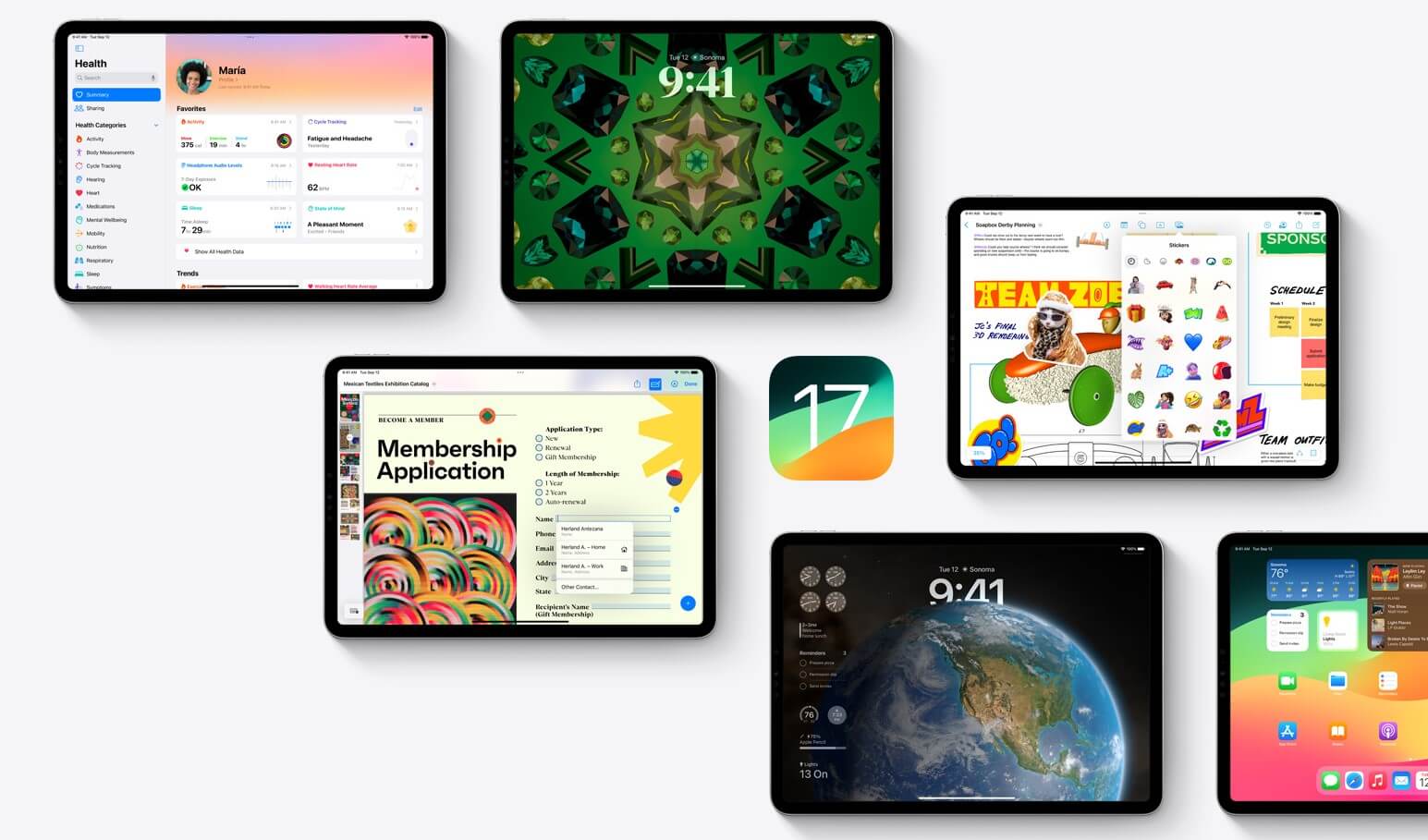
HelloYou have created a website, but it is not attractive to visitors.Maybe you need help?To get started, you need a good template. Templates can be found here -> https://assist-hub.com/wordpress-themesHelp with setting up WordPress, writing content for the site, and SEO can be found here -> https://assist-hub.com/fiverrPlugins will help you quickly set up your site, they can be found here -> https://assist-hub.com/wordpress-pluginsHigh-quality images give your site a heartfelt touch, making it unforgettable. You can find them here -> https://assist-hub.com/stock-imagesThis will help you start earning faster with the help of these sites.